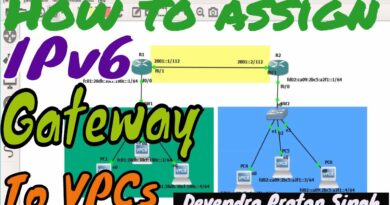How to Check an IP Address in Windows Vista
How to Check an IP Address in Windows Vista. Part of the series: Computer Help & Solutions. When using Windows Vista, go to the command line prompt, and run it as an administrator. Type “ipconfig” into the MS DOS command prompt to see the IP address with help from a software developer in this free video on IP addresses.
source
ip address