How to Configure DHCP Fail-over on Windows Server 2022
In a recent article, What is DHCP and Why Is It Important?, we tried to concisely explain why the Dynamic Host Configuration Protocol (DHCP) is so important. Essentially, this is a critical service for almost any business network because it provides a centralised way of distributing network configurations to connected devices. Some of these are really important settings, such as:
IP addresses for individual machines.
The subnet mask, which identifies the network that the machine is connected to.
The Gateway, which is the address that machines use to communicate with devices outside the network.
DNS servers, which translate names into IP addresses and vice versa.
Domain names, which are used instead of IP addresses.
The WINS address, which is the address of the WINS server that machines use to resolve NetBIOS names.
And there are many, many more parameters besides.
The problem with the DHCP service is that the entire network depends on it. If the DHCP server goes down, pretty much any business will grind to a complete halt.
This is why it’s important to have redundancy. This is achieved by deploying an additional server that can take over if the main one fails.
Two forms of redundancy are commonly used:
Load balance: This is where requests are shared between the two servers, normally evenly, but this can be changed.
Hot standby: This is where the second server is kept running but doesn’t respond to requests unless the main server fails.
07905914023
by toptimelko
windows server dhcp



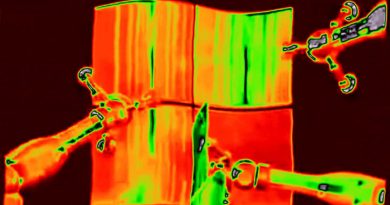
nice explanation