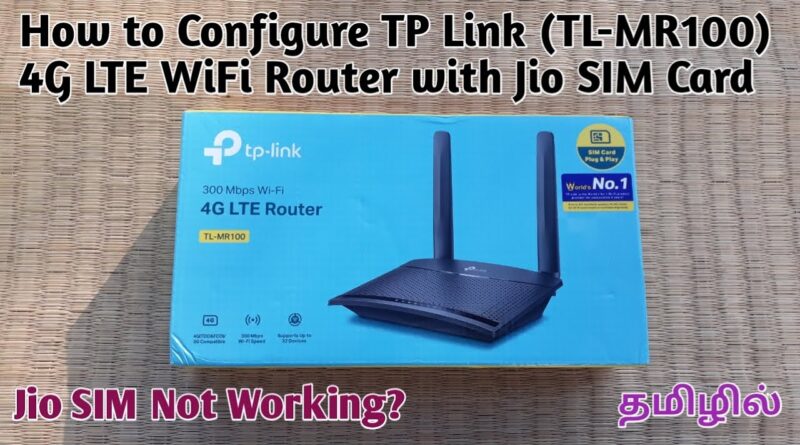How to Configure TP-Link (TL-MR100) 4G LTE Router with Jio SIM Card || தமிழில்
#tplink #tplinkTLMR100 #4GLTE #Jio4GLTE #Jio #Jio4G #4GWiFIRouter #WiFi #Router #VillageTechTree
This video is about how to configure Jio network 4G SIM card with TP Link (TL-MR100) 4G LTE WiFi Router. Except Jio SIM other network SIM cards are not required any configuration.
Configuration Settings:
Go to router configuration page using the following URL page 192.168.1.1
Go to Network settings and Create a dailup connection
Name: jionet
PDP: ipv4
APN Type: jionet
Username & Password are Blank
Click Save. After these steps the Jio SIM will work on this 4G LTE router.
This the first budget segment multi network 4G SIM supported LTE WiFi Router.This is having two antennas for good signal strength.
We can create a private WiFi network in any remote location like Home, Guest House or Outdoor Party Hall by using this TP Link 4G LTE WiFi Router.
Amazon Buy Link:
If you want to buy our products, please contact us…
J.Edwin Jayaraj
JJ Tech Solution,
Palayam
Tamil Nadu/India.
Mobile/Whatsapp: +91 9655622352
Payment Method Details:
Google Pay Number: 9655622352
Account Name: Edwin Jayaraj
and
Name: J.Edwin Jayaraj
Acc No- 218401501956.
IFSC Code- ICIC0002184.
ICICI Bank , Kolathur Branch-
Chennai.
CONTENT DISCLAIMER:
“Village Tech Tree” channel videos are only for knowledge and educational purposes. This YouTube channel will not be responsible for any cause of accidents of faults due to improper knowledge & handling of the products shown in these channel videos. So please be aware and get knowledge of the products before its experimental use.
There is no copyright contents are used in this channel videos. Please contact channel broadcaster before take any legal action.
source
4g lte