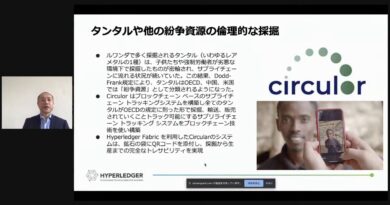How to download and install kali Linux in VMware workstation 16 player Download links in description
Please like/dislike share and subscribe.
Configuration:-
AMD Ryzen 4600 H
GTX 1650
8gb Ram
512gb SSD
VMware workstation 16:- https://download3.vmware.com/software/player/file/VMware-player-16.0.0-16894299.exe?HashKey=8e0960308dd24fd36f7a788ae67af67e&ext=.exe¶ms=%7B%22sourcefilesize%22%3A%22212.63+MB%22%2C%22dlgcode%22%3A%22a75043f00e72af2751962c998068b646%22%2C%22languagecode%22%3A%22en%22%2C%22source%22%3A%22DOWNLOADS%22%2C%22downloadtype%22%3A%22manual%22%2C%22downloaduuid%22%3A%2287980782-f536-4e9b-8a4f-1a72a89cf67b%22%2C%22dlgtype%22%3A%22Product+Binaries%22%2C%22productversion%22%3A%2216.0.0%22%2C%22productfamily%22%3A%22VMware+Workstation+Player%22%7D&AuthKey=1603717703_05601d71c5961c902b90ccc4a7cf0b97&ext=.exe
Kali Linux ISO:- https://mirror-1.truenetwork.ru/kali-images/kali-2020.3/kali-linux-2020.3-installer-amd64.iso
source by Sahil Khan
linux download