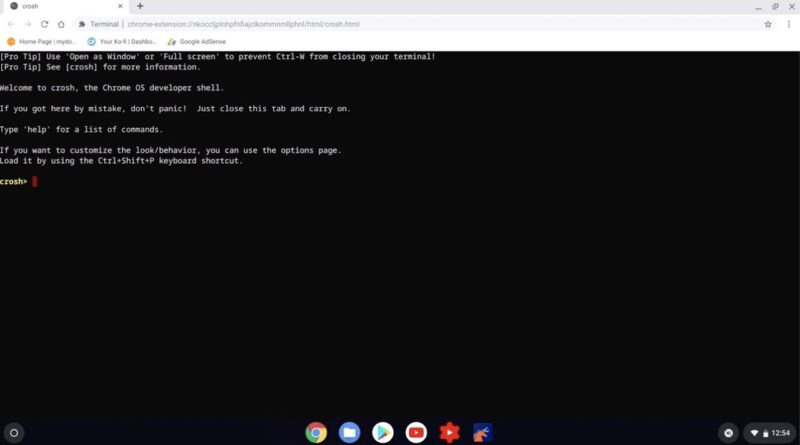How to find the IP Address from within the CROSH of Chrome OS
If you found this video useful please like and subscribe to our channel.
In this video we take a quick look at an alternative way we can find out what IP address your Chromebook is using. By using a command in the ChromeOS Developers Shel (Crosh) we can quick get information about the network our Chromebook is connected to.
Please note that the version of the operating system seen in this video is ChromeOS 74.
———————————
◽Blog Site: http://mydoodads.com
◽Ko-fi page: ko-fi.com/mydoodads
◽Amazon Page: https://www.amazon.co.uk/shop/mydoodads
◽Youtube channel: mydoodads
ip address