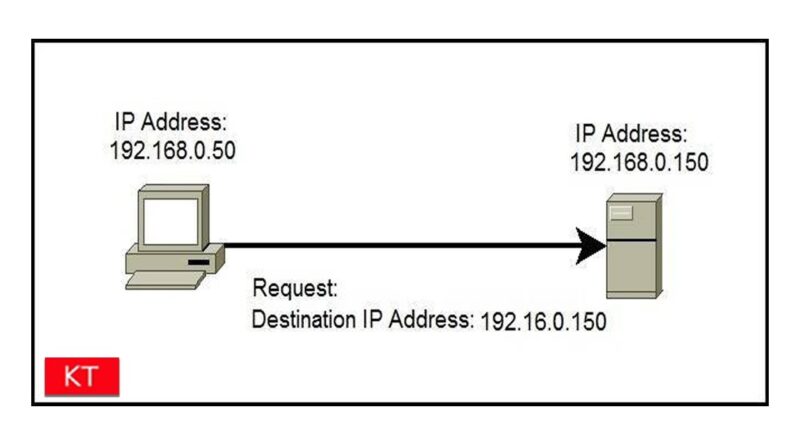How to find the iP and mac address of devices using an iPhone
In this video today we will see how to find out the IP address or mac address of devices connected to the same network using an iPhone.
Please like and share this video and subscribe to my YouTube channel for more tips and tricks.
This video also answers some of the queries below:
how to find mac address
find ip address
how to find mac ip address
how to find a mac address
find iPhone mac address
find mac address
How to find my IP address
laptop ip address
computer ip address
Hello everyone and welcome to my YouTube channel and in this video today we will see how to find out the IP address or the mac address of any devices which is connected to the same WiFi network as yours. so, for that one you need to download an application called “Fing”. I have already downloaded and installed this application. So, after that what I will do is I will go ahead and open this application. Now this application will show you all the devices which is connected to the same WiFi network. If you can not see the device name here then you have to refresh it. Then the device should show in this list here. But let me remind you that the device should be connected to the internet using the same WiFi not with the LAN card. So, suppose if this is the desktop which is connected to my WiFi network and If I want to find out the ip address and mac address then what I will do is I will select this desktop. Then if I scroll down here I can see the IP address of this desktop as well as the MAC address. So, this is how you can find out the IP address or the MAC address of any devices which is connected to the same WiFi network.
Watch some of other popular videos of our channel:
How to check who is using your WiFi
2 ways to reset forgotten gmail password
Solve computer proxy server problem refusing connection
What to do if you can’t connect to wireless interent
Remove VPN settings from iphone and browse internet faster
How to reset forgotten apple id password with the help of an email address
How to transfer mp3 songs from computer to iPhone without iTunes
How to recover both apple id and password
This channel is about technology related tips and tricks. You will find tutorials related to computer, iphone and android phones.
Follow me on:
https://plus.google.com/u/0/+Kundastech
Like our pages:http://www.kundanstech
https://www.facebook.com/kundanstech/
source
mac address