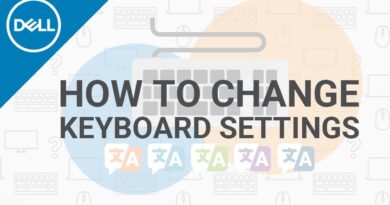How to Fix Black and white Screen Display on windows 10✔️
How to Fix Black and white Screen Display on windows 10
if you really like this , than please subscribe to Video Gallery:
https://goo.gl/s4RkR8
New Method:
windows 10 (Build Version 1803 -2018 update Video link :
https://goo.gl/mh1LhN
▓▓▓▓▓▓▓▓▓▓▓▓▓▓▓▓▓▓▓▓▓▓▓▓▓▓▓▓▓▓▓▓▓▓▓▓
How to Fix Black and white Screen Display on windows.
New Method 26/05/2018 (build version 1803)
Click/tap on Color filters on the left side, and check (on) or uncheck (off – default) Allow the shortcut key to toggle filter on or off on the right side for what you want. (see screenshot below)
Screenshot Link: https://goo.gl/cnUVhr
———————————————————————————————————–
You can go to Settings- Personalization -High contrast settings, then Click the toggle button under “Apply color filter” to turn it off. My Computer. Windows 10 has a feature to apply a color filter to your screen. The keyboard shortcut for this is Windows + Ctrl + C, and the default color filter is “Grayscale”.
▓▓▓▓▓▓▓▓▓▓▓▓▓▓▓▓▓▓▓▓▓▓▓▓▓▓▓▓▓▓▓▓▓▓▓▓
How to Original Windows 7,8,10 all ISO file free download (100% Free & Legal)
https://www.youtube.com/watch?v=jp_Yn…
how to install windows 10 full tutorial:
https://www.youtube.com/watch?v=x9nHY…
▓▓▓▓▓▓▓▓▓▓▓▓▓▓▓▓▓▓▓▓▓▓▓▓▓▓▓▓▓▓▓▓▓▓▓▓
Thanks for watching and don’t forget to like, comment and subscribe.
—————————
Stay Connected With Us On –
—————————
▶Subscribe Our Channel: http://goo.gl/3PQ84C
——————-
▶twitter: https://goo.gl/GnvfEr
——————————————————–
▶Google plus: http://goo.gl/2aspsW
——————————————————–
▶Facebook: https://goo.gl/CsPpPL
——————————————————–
how to repair windows 7