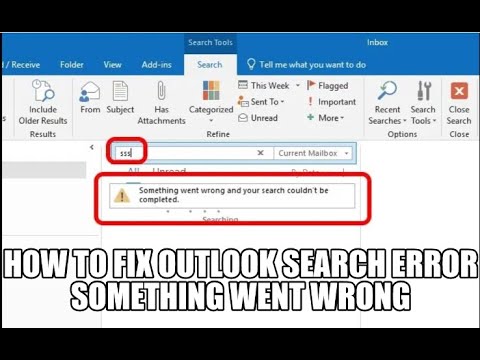How to fix Outlook search error Something went wrong and your search couldn't be completed
We had an issue where searching in Outlook 2010-2016 would get a “Something went wrong and your search couldn’t be completed. It looks like there’s a problem with your network connection.” error. All network tests through Outlook succeeded, all updates installed, we recreated Outlook profiles, disabled cached Exchange mode, and repair/reinstalled Office still nothing until we tried the reg edit below.
Regedit Path if not at this one then try the one below it
HKEY_CURRENT_USERSoftwarePoliciesMicrosoftOffice16.0OutlookSearch
HKEY_CURRENT_USERsoftwareMicrosoftoffice16.0outlooksearch
Value name: DisableServerAssistedSearch
Value type: REG_DWORD
Value: 1
Other things to try if the above doesn’t work.
Stop the windows search service and delete all files in directories below then restart computer and test search again.
C:ProgramDataMicrosoftSearchDataApplicationsWindows
C:ProgramDataMicrosoftSearchDataTemp
Could be caused by a Windows update – KB4022722 Windows 7 or KB4021558 and KB4022722 for Windows 10
Outlook add-in is interfering with the search function this could be a thrid party plugin disable and try search again after restarting outlook.
Outlook indexing is broken so try and delete index and have it reindex emails.
Corrupted Office installation try to repair install of reinstall.
SUBSCRIBE TO GREYTECH – https://url.greytech.live/MWDs1
DISCORD SERVER INVITE – https://url.greytech.live/RuR0X
OUR WEBSITE – https://url.greytech.live/hn0f1
how to repair windows 7