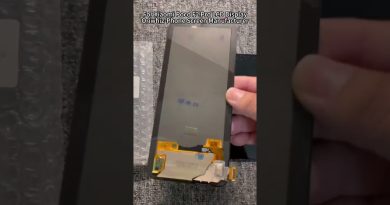How to Fix Test Mode Windows 7 Build 7601
How to :
1-Open Windows
2-Type cmd than rightclick take Run as administrator
3-Command Type :
bcdedit /set TESTSIGNING OFF
bcdedit.exe -set loadoptions ENABLE_INTEGRITY_CHECKS
bcdedit.exe -set TESTSIGNING OFF
exit
4-Then to restart computer.
——————————————–
*Follow us:
#YouTube https://bit.ly/PHEARUMVlog
#WebBlog http://bit.ly/PhearumBlog
#FaceBook http://bit.ly/PHEARUMfb
#Instagram http://bit.ly/PhearumIS
#Twitter http://bit.ly/PhearumTW
——————-
*Contact :
1-Smart : 087228881
2-Cellcart : 011218881
3-Metfone : 0888810066
——————–
***Thank you for your Subscribe & Like & Share 🙏🙏🙏 I hope you all will continue to support៚👍
source
how to repair windows 7