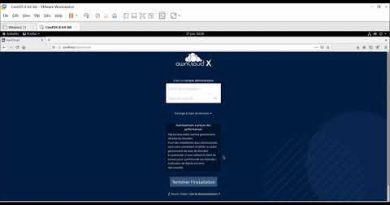How To Install & Configure Apache httpd On Linux (RHEL / CentOS 7 & 8)
Apache, also called Apache http server is an open-source web server. A web server, of course, is responsible for handling web requests from various computers hitting the web.
#Procedure
1. Install Apache web server
#yum install httpd
2.create a web file in the document root location.
# vim /var/www/html/appache
3.Start the httpd service
#systemctl start httpd
4.Verify the service has started
#systemctl status httpd
5.Test your configuration
You can use any browser or use a text-based browser such as elinks.
To use elinks in RHEL 7, install elinks by using the command
#yum install elinks
6.Now that elinks has been installed, do a test
#elinks http://localhost/appache
centos 7