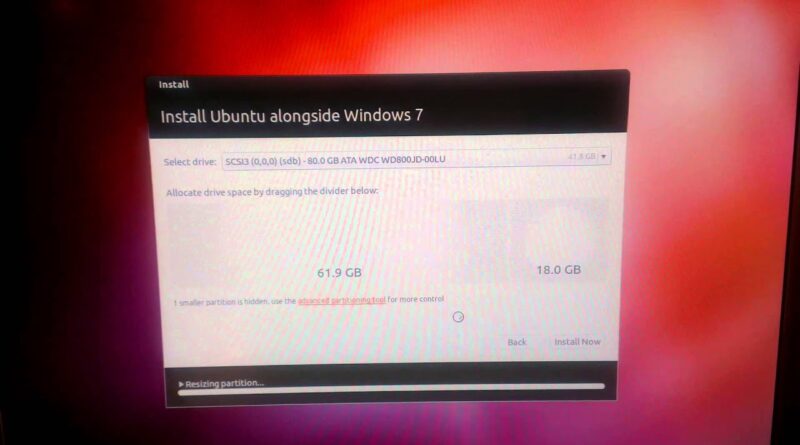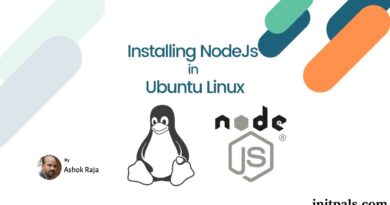How to install Ubuntu 12.04 / 14.04 alongside Windows 7
Go to www.ubuntu.com and download the latest iso……
I FORGOT TO MENTION THIS IN THE VIDEO BUT……..
You can ignore the sliders and just scroll down to where it says “Not Now, Take me to download” and download the ISO straight away.
Burn it to a disc, leave it in the tray and reboot…..
Enter the Boot Menu or the BIOS and boot from CD……
Follow the simple install instructions that are on screen…..
The safest option is to install alongside Windows but if you no longer want Windows then choose the 2nd option……
If you later choose to delete Ubuntu from alongside Windows, follow these simple instructions……… Boot into Windows, delete the Ubuntu partitions using a software called Minitool Partition Wizard (It’s Free) After you’ve deleted them stay in partition wizard, click on your ‘C drive Icon’ then in the left panel click ‘Rebuild MBR’ Then Apply. Reboot and you’re done.
Thanks for watching! And enjoy Ubuntu!
Donations welcome paypal.me/markmaccurrie
ubuntu