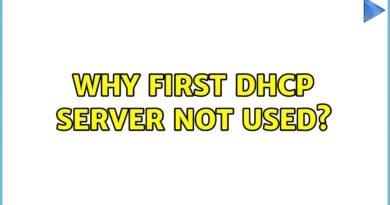How to install Windows Server 2016 – Step by step Tutorial
Join our IT Training program: https://www.serveracademy.com/?utm_source=Social&utm_medium=YouTube&utm_campaign=How%20to%20install%20Windows%20Server%202016%20-%20Step%20by%20step%20Tutorial
Please like, comment and subscribe =)
In this video you will learn how to install and configure Windows Server 2016.
Processor:
1.4 GHz 64-bit processor
Compatible with x64 instruction set
Memory:
2 GB for Server with Desktop Experience (512 MB for core version)
Storage:
32 GB
windows server