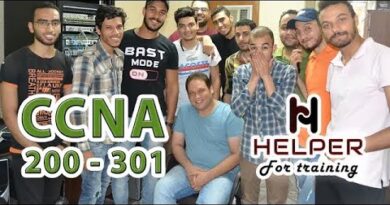How To Make A Minecraft 1.16.3 Server (Simplified and EASY)
How To Make A Minecraft 1.16.3 Server (Simplified and EASY)
How to setup a Minecraft 1.16.3 Server. In this video I explain how you would host your very own java edition server for Minecraft 1.16.3. This works with 1.16.1 as well. This is very easy and free to do. If you have questions feel free to leave a comment down below. I will do my best to read every single one.
This will also work with pretty much all versions of Minecraft that will follow e.g. 1.17 and so on!
In this video I also show you guys How to Port Forward a Minecraft server!
Video Contents:
0:00 – Intro
0:25 – Downloading the server!
1:54 – Creating the .BAT file
4:15 – Accepting the EULA
5:22 – Finding the server port
6:29 – Port Forwarding
9:20 – Finding your IP for Friends!
10:21 – Adding and Joining the server in Minecraft!
**TO PLAY WITH YOUR FRIENDS**
You need to give anyone outside your network your external IP address to join. To do this google “what is my ipv4 address” figure it out and give that to your friend along with the port. Now have your friend use that with the port to join.
Put this text in the batch file:
java -Xmx3072M -Xms3072M -jar server.jar nogui
substitute “server.jar” for whatever you minecraft server .jar is named
You can edit the -Xmx and -Xms values to adjust your allocated ram. -Xmx is your maximum memory in megabytes and -Xms is your initial memory in megabytes. This is not needed.
■ Minecraft Server Download Page: https://www.minecraft.net/en-us/download/server
■ 64-bit Java Download: https://www.java.com/en/download/
#Minecraft #server #portforwarding
source
ipv4