How to Mine Alephium on FPGA – Ubuntu
**Update – Difficulty is important, or hashrate will be lost. See notes below and use port 5051 on Vipor Pool, because on herominers you will lose 80% of your hashrate.
Step 1: Go get a Next Jtag license – Hit up Mbrase in the following Discord
https://discord.gg/5NqEgdNF
https://github.com/NextDesignSolutions/NextJtag/releases/
This Video can help with setup commands of NextJtag https://youtu.be/gHEKQwGHwbU
Step 2: Download the Whitefire Zethminer but please consider donating for their efforts. Yes, they get a 15% dev fee as we use their miner, but they took time to make this for us to mine Alephium.
https://www.dropbox.com/scl/fi/1554yjfjs8odzwfzt6dg6/Zetheron-Alphium-V1.3C.zip?rlkey=jvdz7ot6d6n4laf6i5yv38nrc&dl=0
BTC – bc1q5mgac32cn872q9xfupj68mt7vv4gdf0z7xzp9f
ETH – 0x1E43256557A8762a9B160F5be67d38645A050182
Step 3: Extract files from the Zetheron Alephium Miner and inside that extracted folder, open the Terminal window to run the following commands
sudo apt-get install libftdi1-2 -y
chmod -x ZetheronAlephiumV1.3
or
sudo chmod u+x ZetheronAlephiumV1.3
chmod -x changeVoltage
or
sudo chmod u+x changeVoltage
chmod -x openFPGALoader
or
sudo chmod u+x openFPGALoader
Step 4: run the miner via one of the commands below
sudo ./ZetheronAlephiumV1.3 -o stratum+tcp://us.vipor.net:5051 -u 1EDwDDYs5CEXS1xpYonEvijcVF96tYa5W118SvrPd8qDW –max-temp=86 -t 450 -v 600 -l 15 –skip 0
sudo ./ZetheronAlephiumV1.3 -o stratum+tcp://us.vipor.net:5051 -u 1EDwDDYs5CEXS1xpYonEvijcVF96tYa5W118SvrPd8qDW –max-temp=86 -t 600 -v 600 -l 15 –skip 0
👉 Note – if difficulty is too low it will cause hashrate discrepancies between local hash and pool
Step 5: Check out my Google Sheet with Clocks and settings (I am still testing) but hop in the Zetheron Discord (by invite only and I can’t invite you) to share your data and get help.
https://docs.google.com/spreadsheets/d/1HjTT9oxNTBwYOHIWpbxlpYrrSvP0pKaJvBJjFTQPoHg/edit?usp=sharing
Follow me on these Social Media platforms:
👉 Twitter – https://twitter.com/SerpentXTech
👉 Twitch – https://www.twitch.tv/serpentxsf
👉 Reddit – https://www.reddit.com/user/cmvjax
👉 Instagram – https://www.instagram.com/SerpentXtech/
👉 Facebook – https://www.facebook.com/SerpentXTech/
🔥I got Merch now, Cryptee is hosting SerpentX Merch!!🔥
👉 https://www.cryptee.co/collections/serpentx-tech-clothing
🔥🔥🔥 My recommended Tech & Crypto Mining Hardware 🔥🔥🔥
Amazon Store: https://www.amazon.com/shop/serpentxtech
👉 Interested in an ASIC Immersion system, check out Foghashing
https://foghashing.io/?ref=66vwqnws
👉 Interested in an ASIC miner? Check out Crypto Miner Bros, and use coupon code: SerpentX to get $50 off your purchase. https://www.cryptominerbros.com/?wpam_id=825
👉 Need Mining Equipment, like ASICs, Miners, or services check out BT-Miners
https://bt-miners.com/?ref=UtiNCsT-ive3mi
👉 Grab a Ledger Hardware Wallet:
https://shop.ledger.com/?r=0a9cc6c8b51c
Consider purchasing an Octominer Case or equipment:
👉 https://octominer.com/?aff=serpentxsf
Need help to figure out Taxes for your Cryptocurrency, check out Cointracker and CoinTracking.info:
👉 https://cointracking.info/?ref=S531689
👉 https://www.cointracker.io/i/FVqwz8sEdEK3
Buy EVGA products:
👉 https://www.evga.com/associates/default.aspx?associatecode=87BRRK63QFMU6NF
Buy Mining Hardware from Parallel Miner, below:
👉 https://www.parallelminer.com/?wpam_id=218
Sign up and use Hive OS for free (4 or fewer workers) Use Promo code “SerpentX”:
👉 https://hiveon.com/os/?ref=85408
Keystone Hardware Wallet:
👉 https://bit.ly/40wKu1t
Sign up for Coinbase:
👉 https://www.coinbase.com/join/vega_jf
Sign up and check out the 3commas trading platform:
👉 https://3commas.io/?c=tc122585
🔥Support the channel with the below links, and I also take crypto donations through Coin Tree:🔥
👉 https://cointr.ee/serpentxsf
🔥🔥🔥 My recommended Crypto Mining Hardware 🔥🔥🔥
Asus B250 Mining Expert Motherboard:
https://rb.gy/ebvyps
Nvidia GTX 1660 Ti (MSI) or 1660 Super (Gigabyte) whichever is in your Budget:
https://rb.gy/cimytd
https://rb.gy/9xy6ju
Nvidia GTX 1070 (Zotac Mini):
https://rb.gy/bdg8kc
AMD RX 580 (Sapphire Pulse):
https://rb.gy/izpe9o
AMD RX 5700 – Top model picks – Sapphire Pulse, PowerColor, Gigabyte:
https://rb.gy/rsyqtq
EVGA 750w ATX Power supply:
https://rb.gy/r5fqu5 – or – https://rb.gy/vi7cii
ATX Power Supply Splitter:
https://rb.gy/usheyq
Server Power supply kit with Breakout board and connection cables:
https://www.parallelminer.com/product…
HP 1200w Server Power supply DL580 GS, requires Breakout Board below:
https://rb.gy/jzrkeu
A 1200w/750w Breakout Board:
https://rb.gy/z06omc
Bundled 6 pin to 6+2 pin cable:
https://rb.gy/fyr9gl
PCIE Riser 1x to 16x Powered Risers:
https://rb.gy/iiviqm
1 PCIe x 1 to 4 USB Type A splitter adapter:
https://rb.gy/qwyu12
#Alephium #FPGA #Mining
ubuntu



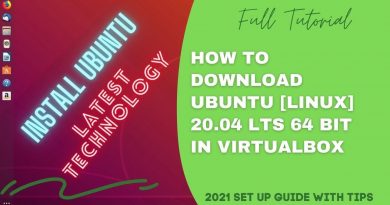
Great vids. My FK33 is doing great onALPH.
Hello my friend, vipor here. 720 Mhz, 630 ma… 5.5 GH/s.
Awesome video SerpentXtech! I have been working on getting my TH53's on Alephium! 🙂