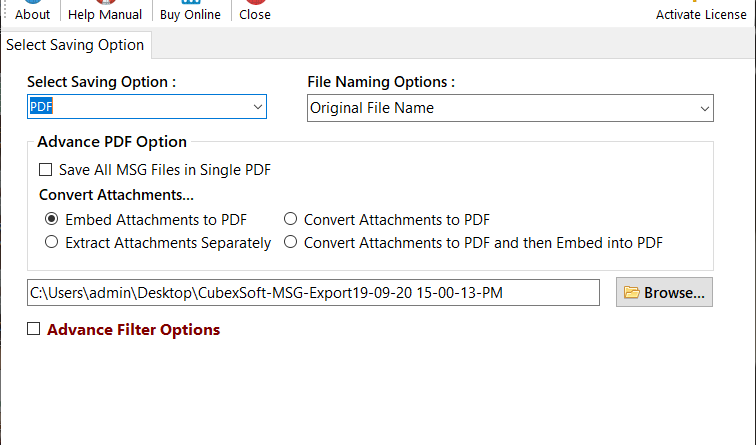How to Open an MSG File into PDF using MSG to PDF Converter?
Microsoft Outlook is one of the most popular email client application to manage data, task, notes and other items, while PDF is a standard file format to use in legal work and presentation. Therefore, lots of users would like to open an MSG file into PDF.
Stay on the blog post till the end and get a reliable and complete solution to know about how to open an MSG file into PDF format with attachments.
Before describing the accurate solution, get some knowledge about the need for converting MSG data to PDF document format and other related information.
Need to Open MSG File into PDF (Portable Document Format)
- PDF document are used in legal work for personal, governmental and professional purposes while Outlook is used to manage and share databases.
- According to safety purposes, PDF file are more secure than MSG files.
- PDF document is easily handled by only free download Adobe Reader while to open an .msg file, proper MS Outlook installation is a must.
- PDF is a UNIVERSAL file format and is accepted all over the world.
- It maintains all email components- images, hyperlinks, Metadata, attachments etc.
Dual Approaches to Open an MSG File into PDF
There are two methods applied to convert MSG files to PDF format. Usually, two solutions are given below: –
- Manual Method – Free Approach
- Automated Method- MSG to PDF Converter -Paid Approach
Approach 1: Open MSG File into PDF Format Manually
You need to follow a few simple steps to open an MSG file into PDF. Here are some steps:
- Open Microsoft Outlook application and choose MSG File which is required to export to PDF
- Hit on the File Menu >> Save As and select the Desired Location to save the resulting PDF files
- Take HTML Format from Save as Type drop down menu and next, press on Save button
- In the saved location, Right-Press on the saved HTML File and open it with Word
- Hit on the File >> Save As >> PDF
- After that you can view MSG File as PDF
Limits of Manual Approach
Manual method is not always a good option to open Outlook MSG files into PDF document. Sometimes, it will lead to the corruption or damage the original MSG file. So be careful while applying the manual way and take a backup of original MSG files then apply any manual technique. While an automated method is always suggested by the professionals to get the accurate and safe conversion result. It can easily open MSG files into PDF along with attachments by keeping all the data intact in their original structure.
Approach 2: Automated Approach to Open An MSG File into PDF with Attachments
CubexSoft MSG to PDF Converter is the direct, safe and the reliable solution to open multiple MSG files into PDF format in a single go. It can perfectly resolve the users’ query about “how to open an MSG file into PDF” directly. This application also allows batch mode which can simply export hundred or more MSG files in PDF file format with attachments in one go without wasting your time and data.
Also, it includes multiple options for attachments such as embed attachments to PDF, convert attachments to PDF, extract attachments to PDF, convert attachments to PDF and then embed into PDF. This software is accessible in all Windows OS versions, including the current edition of Windows 10.
The Final Words
Above discussion is enough for understanding how to open an MSG file into PDF including all attachments and formatting. Here we have discussed both manual and automated methods for the same. Users can choose any approach as per their need. As per my suggestion, I think you should select an automated solution i.e., MSG Export because this utility delivers you the best solution of conversion with 100% accuracy.
One can try the free demo version of the tool that helps users to understand the easy working process of the tool. Demo version allows you to convert only first 25 items per selected folder at free of cost. If you are fully satisfied with the tool, then buy the licensed version and save the countless MSG files to PDF file format without facing any trouble. Through this tool, you can also check the conversion of MSG to PST, EML, EMLx, MBOX and so on.
Read Also: MDaemon Converter to How to Export MDaemon Mailbox to PDF