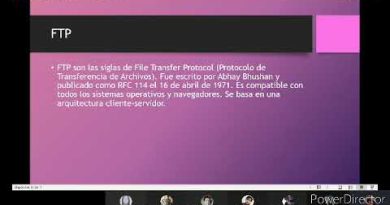How to Remove Ubuntu from Dualboot windows 10 | UEFI | Step By Step (2021)
Hi, in this video, I will show you How to Remove Ubuntu from Dualboot windows 10 on UEFI Mode.
We will see How to Remove Linux from Dual Boot Windows 10 and Delete Linux UEFI Boot Entry from the boot loader.
This video is a step-by-step guide using Ubuntu 20.04 LTS as an example.
👉 Follow me on Facebook ✅ : https://www.facebook.com/TechnIN
📢 Make sure to Subscribe, ✅ so you don’t Miss out on my future Videos 📽🎞 ▶ https://www.youtube.com/channel/UCWQAnj6I7VG25xo8B-1mI1g/?sub_confirmation=1 💯✅
00:00 Introduction
00:27 Delete The Linux Partition In Windows
02:03 Remove the Grub Bootloader
👉 How to Install linux without cd or usb | Dualboot | UEFI :
🎞 ▶ https://youtu.be/lGR_VNwUfzk
👉 How to Create Windows 10 Bootable USB | Rufus | UEFI :
🎞 ▶ https://youtu.be/Za622Caajoo
👉 How to Create Windows 10 Bootable USB on Ubuntu 20.04 | BIOS | UEFI :
🎞 ▶ https://youtu.be/rJQk9KVekFI
👉 How to Create Multi Bootable USB from ISO With Ventoy on Ubuntu 20.04:
🎞 ▶ https://youtu.be/4BsHYXXsUiQ
👉 How to Clone a computer over Network with Clonezilla :
🎞 ▶ https://youtu.be/F7GqftxCoHk
👉 How to Clone disk to disk with Clonezilla :
🎞 ▶ https://youtu.be/6hXKpnitzrw
👉 How to Install Windows 10 after Ubuntu 20.04:
🎞 ▶ https://youtu.be/o-2GopsJrIE
👉 How to Install VirtualBox 6.1 on Ubuntu 20.04:
🎞 ▶ https://youtu.be/xOerstgYC7Y
👉 How to Install OS and Configure It on VirtualBox:
🎞 ▶ https://www.youtube.com/playlist?list=PLeiTQKKRIIRrFKzzCtSeX5CJYeyWlFyQW
👉 How to Install and Secure an FTP Server:
🎞 ▶ https://www.youtube.com/playlist?list=PLeiTQKKRIIRoKMuCrsb80Rx2E1F2g6RbT
#remove_ubuntu
#remove_linux
#Dualboot
#Ubuntu
#Windows10
– Remove The Linux Partition In Windows:
* Open “File Explorer”.
* Right-click on “This PC”.
* Click on “Manage”.
* Click on “Disk Management”.
* Select the Ubuntu partition.
* Right-click, and click on “Delete Partition”.
– Restart on Windows Advanced Startup.
You will find that even though you have uninstalled your Ubuntu operating system, the Ubuntu bootloader still exists.
This is because the Ubuntu system files stay on the disk where you installed Ubuntu and deleted it in the previous step,
but the files of the GRUB bootloader are kept in the EFI partition.
– Remove the Ubuntu Grub Bootloader :
* Boot on Windows Advanced Startup.
* Choose “Troubleshoot” .
* Choose “Advanced options”.
* Choose “Command prompt”.
* Type “diskpart”.
* Type “list disk” , and find the disk number on which Windows is installed, in my case, windows Disk is disk 0.
* Type “select disk 0” (the number of windows disk).
* Type “list volume” , to list the volume of the corresponding disk.
* Find the number of your EFI System partition. you will see a 256 MB or 100 MB partition and her info is hidden.
* Type “select volume 1” , and the number of EFI System Partition, in my case, is volume 1.
* Type “assign letter=m”, to assign a letter drive.
* Type “exit” , to close diskpart.
* Type “M:” the letter you gave to the disk you just created and add a colon, then press Enter. in my case is “M: “.
* Type “cd efi” , to enter on the EFI folder.
* Type “dir” , to List the contents of the folder.
You will now see a list with the name of the Linux distribution (Ubuntu, Fedora, Manjaro) you installed. This is the folder we want to delete.
* Type “rd ubuntu /s”, to delete it.
* Type “exit”
* Reboot your PC.
Congratulations. You have deleted Ubuntu or any Linux distribution you are using from your computer along with its bootloader.
The list of common boot keys associated to a brand:
Asus : F8 or Esc
Acer : F12, F9 or Esc
Compaq : F9 or Esc
Dell : F12
eMachines: F12
Fujitsu : F12
HP : F9 or Esc
Lenovo : F8, F10 or F12
Samsung : F2, F12 or Esc
Toshiba : F12
✍✍✍ Let me know what you think of this video in the comments ✍✍✍
📢 Make sure to Subscribe ✅ so you don’t Miss out on my future Videos 📽 🎞 ▶ https://www.youtube.com/channel/UCWQAnj6I7VG25xo8B-1mI1g/?sub_confirmation=1 💯✅
Thanks for watching 📽 🎞 !!!
by TechIN
linux ftp server