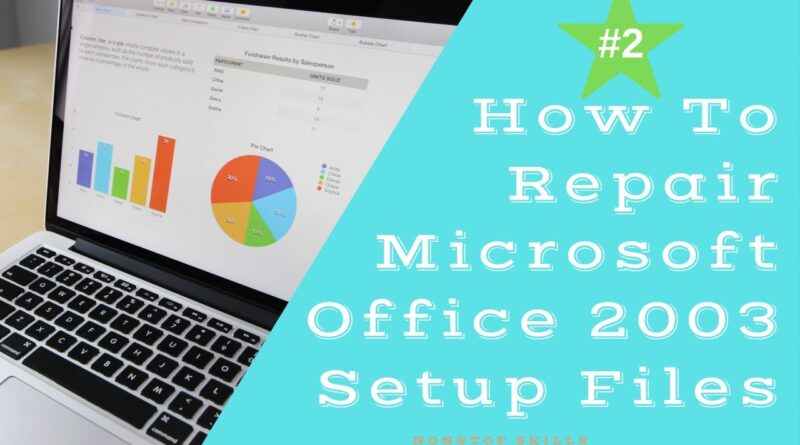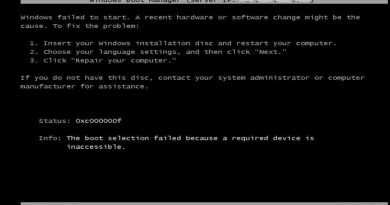How To Repair Microsoft Office 2003 Files.
Learn how to repair Microsoft Office 2003 installation files, start using it again after fixing the usage problems, and also to calibrate the program for the default mode.
Subscribe My Channel: https://www.youtube.com/channel/UCwl2PSo7pPuBFjHWDFJC5mQ?sub_confirmation=1
Share This Video: https://youtu.be/l7iR2vYYrHk
** You May Also Like This Video:
How To Install Microsoft Office 2003
*** Applications ***
Word 2003
Excel 2003
PowerPoint 2003
Outlook 2003 (with or without Business Contact Manager)
Access 2003
Publisher 2003
InfoPath 2003
Project 2003 (Standard or Professional)
Visio 2003 (Standard or Professional)
FrontPage 2003
OneNote 2003
**************************************************
*** System requirements ***
Office 2003 system requirements:
** Minimum
Operating system
Windows 2000 SP3, Windows XP, Windows Server 2003, Windows Vista, Windows Server 2008, Windows 7, and Windows Server 2008 R2.
** CPU
Intel Pentium 233 MHz
Intel Pentium II 400 MHz required for speech recognition
450 MHz processor required for Business Contact Manager for Outlook 2003.
**Memory
128 MB [256 MB is required for Business Contact Manager for Outlook 2003].
** Hard drive
210 MB (Student and Teacher, Standard)
380 MB (Small Business)
400 MB (Professional)
An additional 190 MB of free space is required to install Business Contact Manager.
** Media
A CD-ROM drive is required to install Office 2003 from optical media
** Graphics hardware
800×600 (SVGA) with 256 colors
** Sound hardware
An audio output device and microphone are required for speech recognition
** Network
Certain advanced collaboration features require Exchange Server 2003 or later
Internet access is required for product activation and online functionality
**************************************************************************
** Recommended **
** Operating system
Windows 2000 SP3, Windows XP, Windows Server 2003, Windows Vista, Windows Server 2008,Windows 7, and Windows Server 2008 R2
** CPU
Intel Pentium III
** Memory
128 MB [256 MB is required for Business Contact Manager for Outlook 2003].
** Hard drive
Cached installation files require the following additional hard disk space:
250 MB (Student and Teacher)
260 MB (Standard)
280 MB (Small Business)
290 MB (Professional)
** Media
A CD-ROM drive is required to install Office 2003 from optical media
** Graphics hardware
800×600 (SVGA) with 256 colors
** Sound hardware
An audio output device and microphone are required for speech recognition
** Network
Certain advanced collaboration features require Exchange Server 2003 or later
Internet access is required for product activation and online functionality
source
how to repair windows 7