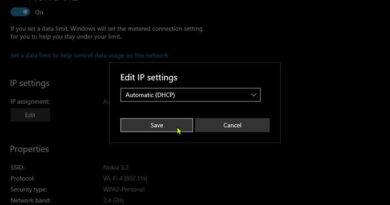How to Run Avalanche at Home: Oracle VM VirtualBox
“How to Run Avalanche at Home” is a series produced by FireStorm, an Avalanche community member. The first episode of the series walks through how you can get Virtual Machine container software (Oracle VM VirtualBox), install Ubuntu, and run an Avalanche Node in a safe risk-free “sandbox” environment!
This is the perfect way to create an Avalanche Node and understand its functionality before committing to your dedicated node hardware! It is not recommended to run your final node on a virtual machine.
FireStorm’s YouTube Channel: https://www.youtube.com/channel/UC96iC-a7Ekk6GdaYhQ_mI-w
Hardware in Video:
– Windows 10
– Intel Core i7 Chipset
– 16GB RAM
– 1TB Hard Drive
Chapters:
– Introduction 00:00
– Purpose 00:33
– Give me feedback! 00:55
– What is Avalanche? 01:22
– What is a Node? 02:25
– What is Virtual Machine? 03:17
– Tutorial Contents 04:08
– Virtual Box Download & Installation 04:45
– Virtual Box Launch & Ubuntu Download 06:00
– Virtual Machine Create & Install 06:46
– Ubuntu First Boot 11:31
– Dependencies & Avalanche Installation 12:41
– Running Avalanche Node 22:34
– Final Thoughts 24:03
About Avalanche
Avalanche is an open-source platform for launching decentralized applications and enterprise blockchain deployments in one interoperable, highly scalable ecosystem. Developers who build on Avalanche can easily create powerful, reliable, and secure applications with private or public blockchain networks.
Website: https://avax.network
Whitepapers: https://avalabs.org/whitepapers
Blog: https://medium.com/avalabs
Twitter: https://twitter.com/avalancheavax
Discord: https://chat.avax.network
Reddit: https://reddit.com/r/avax/
GitHub: https://github.com/ava-labs
Documentation: https://docs.avax.network
Avalanche-X: https://avalabs.org/avalanche-x
Telegram: https://t.me/avalancheavax
LinkedIn: https://linkedin.com/company/avalanch…
Facebook: https://facebook.com/avalancheavax/
source
ubuntu download