How to send email with Google SMTP In 200 seconds
#gmail #smtp #laravel
📧 How to Configure Google SMTP with App Passwords in Laravel 9 | Easy Step-by-Step Guide
Learn how to configure Google SMTP using app passwords without exposing your actual password, and send emails effortlessly in Laravel 9. This simple and easy-to-follow tutorial will walk you through the entire process, ensuring secure and efficient email communication in your Laravel applications.
🔗 In this video, you’ll learn:
1. Setting up Google SMTP
2. Generating an app password in Google
3. Configuring Laravel 9 for email sending
🔔 Don’t forget to like, subscribe, and hit the notification bell for more Laravel tips and tutorials!
📂 Resources:
Google App Passwords Guide: https://support.google.com/accounts/answer/185833
Enable App Password: https://myaccount.google.com/apppasswords
2-Step Verification Guide: https://support.google.com/accounts/answer/185839
#Laravel #SMTP #GoogleSMTP #Laravel9 #Email #AppPassword
00:00 Setup Laravel Test Email
02:52 Configure Gmail Smtp
03:22 Send Email
by Hamza Avvan
linux smtp server


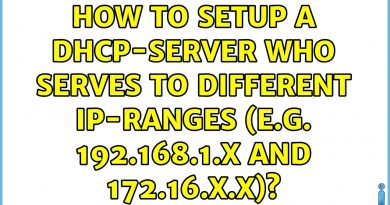
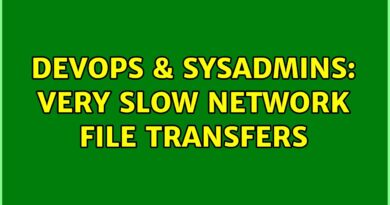
Your 2FA should be enable to create and manage your App Password from here:
https://myaccount.google.com/apppasswords
Baku mail server
lub from Orangi
Nicee
Love from north nazimabad