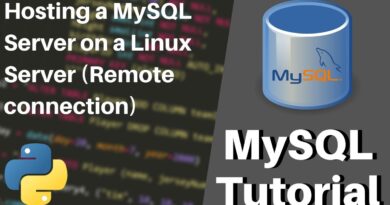How To Set Up And Configure SNMP On Windows Server 2016 With PowerShell
If you enjoyed this video, be sure to head over to http://techsnips.io to get free access to our entire library of content!
Setting up SNMP in Windows Server 2016 requires installing the Windows server and setting up some security settings like who are allowed to query and the service and what community strings will be available under what type of access. This could be done manually but it can also be fully automated and scripted using PowerShell.
This video will go over how to use PowerShell to install the SNMP Windows service and configure it as well as show you how to create your own Install-SNMP function that can easily be run one on or even dozens of Windows servers at once!
Prerequisites include:
A Windows Server 2016 server with PowerShell remoting enabled and available without the SNMP service installed
Head over to adamtheautomator.com now for hundreds of in-depth, informative how-to articles just like this!
source by TechSnips
simple network management protocol