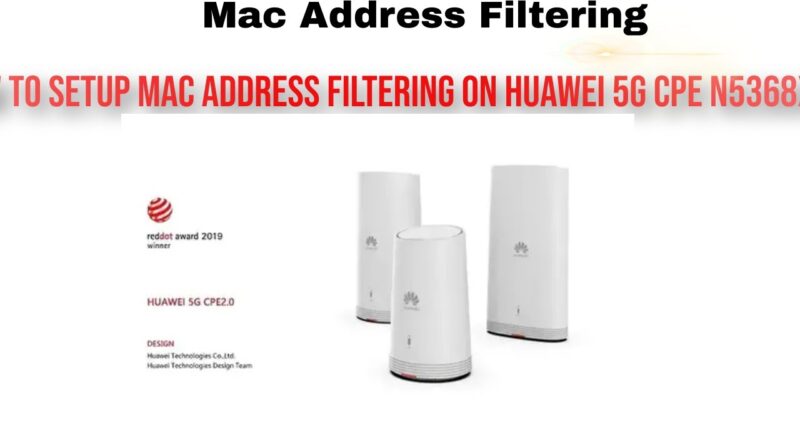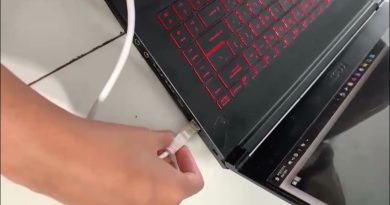how to setup mac address filtering on huawei 5g cpe n5368x router
Join this channel to get access to perks:
https://www.youtube.com/channel/UCM6I2DXcvX8T6J1Z0yYpuvw/join
how to setup mac address filtering on huawei 5g cpe n5368x router
Go to your browser type in 192.168.8.1 press enter
Enter router username and password press enter
Click the security table
Then click Mac Filtering
Then click add button and add the desired Mac address
Then press apply finish
MAC address filtering takes precedence over URL filtering and IP address filtering. The packets that are not filtered by MAC address will be filtered by IP address and URL. MAC address filtering applies to LAN devices directly connected to the CPE, because only their MAC addresses can be identified.
Note: Select the MAC address filter check box on the MAC Address Filtering page. The rules take effect only after the MAC address filter check box is selected.
Source : https://googleboy.co.za/2021/03/22/how-to-setup-mac-address-filtering-on-huawei-5g-cpe-n5368x-router/
You can also follow us on twitter : https://twitter.com/kingmusa5
You can also follow us on facebook : https://www.facebook.com/Azania-Tutorials-111454004094145
PHP Playlist :https://www.youtube.com/playlist?list
Android plyalist :https://www.youtube.com/watch?v=_sZZj
python playlist : https://www.youtube.com/watch?v=5aotg
java video :https://www.youtube.com/watch?v=18XLN
Support by becoming a Member :https://www.youtube.com/channel/UCM6I
mac address