How to share files over the internet step by step
How easy it is to share files through web browsers. Because web browsers are available on any computer. Here I will guide you step by step from basic to advanced
Basic:
1. Install and Configure IIS
2. Set a static ip address
3. Port Forwarding
4. Dynamic DNS
Advanced:
5. Password
6. HTTPS
7. WebDAV Client
RAM 32GB https://amzn.to/3JPx3UG
RAM DDR5 32GB (2x16GB) https://amzn.to/3KeG8Gy
Dream 600K Sub https://www.youtube.com/c/NETVN82
#netvn #fileserver #windows10
by NETVN82
linux http server

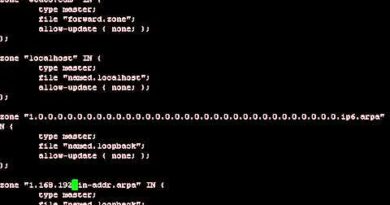


Thanks for the video, you have showed with image and .txt file and the same is getting executed, but if store some .xls or .doc file ,then it is downloading rather it should open directlhy. Pls help for the same.
👍👍👍
Nice, very useful!!!
Hello sir how can I create certificates if I use Tailscale or zerotier?
very usefull video thanks you always did something great
Great
Thank you.
Treinitas trinitas tinitas tnitas titas ttas tas as s las fierbinti
what if my host is closed i mean my laptop is closed can i access to shared files over that
Very informative, thanks
Is it possible to upload large files like 67GB using this setup? If not is there any other video you made
Stuck at 3:17
Not working
Plz Make a video on how to make website
Sir pls share SQL SWEVER ON CLOUD FREE CHARGES
Nice
Thank you for videos like this. Can you show how to install "Moodle" little know about it
How to change static ip via excell in WFH users
i tried but dont work
Спасибо. Скажите пожалуйста куда делись видео про Proxmox и MikroTik а также некоторые другие? Если у вас остались резервные копии выложите их пожалуйста.
Parabéns! Muito bom!
Very good!
thanks guys, this is what I was looking for
How to create ftp server using private IP address ..to use anywhere through internet
Please teach me how to do it in Truenas
ADMIN PARKING MACHINE SOFWARE REVIEW PLEASE
ADMIN PARKING MACHINE SOFWARE REVIEW PLEASE
ADMIN PARKING MACHINE SOFWARE REVIEW PLEASE
ADMIN PARKING MACHINE SOFWARE REVIEW PLEASE
any alternative win-acme for linux?
So the last ssl program creates an authorized certificate ?
How can I do the same in Ubuntu server?
May you please explain on linux server?
Can it be mounted on a Raspberry Pi server? So, that way we don't use our old 450W power consuming computers but a simple Raspberry Pi that consumes some miliAmps and it can be turned on day and night without being scared of receiving an electric bill for $5.000 dollars monthly.
Pls, make a video, How to apply on ubuntu server?
Excellent!
If the information is deleted from drive C, it will also be deleted from inside the website ? thanks
Thanks bro superb ❤️❤️❤️❤❤❤🔥🔥🔥
TipTop
Its has protection from outside from hackers?! Or its easy to hack
Nice one
Great as usual