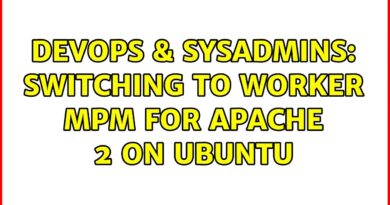How to Uninstall Vmware Workstation Pro 16/Player in Ubuntu 20.10#windowsvigilant#ubuntu#ubuntu20.04
How to Uninstall Vmware Workstation Pro 16/Player in Ubuntu 20.10
#windowsvigilant#ubuntu#ubuntu20.10#ubuntu18.04#ubuntu20.04#Windows10#VMware #VMwareWorkstationpro16#VMwarePlayer
▬▬▬▬▬▬▬▬▬▬▬▬▬▬▬▬▬▬▬▬▬▬▬▬▬▬▬▬▬▬▬▬▬▬▬▬▬▬▬▬▬▬
Video Chapters:
0:00 – Intro
0:19 -Command list for uninstall for Vmware Workstation Pro 16
0:57 – Open Terminal
01:30 – Run command to uninstall
03:28- uninstallation is in progress
04:35 – Finish
04:59 – Outro
▬▬▬▬▬▬▬▬▬▬▬▬▬▬▬▬▬▬▬▬▬▬▬▬▬▬▬▬▬▬▬▬▬▬▬▬▬▬▬▬▬
Command to Uninstall :-sudo vmware-installer -u vmware-workstation
Uninstalling VMWare Workstation Player/ Pro 16 in Linux (Ubuntu) 20.10
Step : Open a terminal and run the following command:
⇾ sudo vmware-installer -u vmware-player
To Uninstall VMWare Workstation Pro try:
⇾ sudo vmware-installer –uninstall-product vmware-workstation
▬▬▬▬▬▬▬▬▬▬▬▬▬▬▬▬▬▬▬▬▬▬▬▬▬▬▬▬▬▬▬▬▬▬▬▬▬▬▬▬▬
How to Install Ubuntu 20.10 LTS on VMware Workstation Player On Windows:-https://youtu.be/ypVNXSK9Psk
▬▬▬▬▬▬▬▬▬▬▬▬▬▬▬▬▬▬▬▬▬▬▬▬▬▬▬▬▬▬▬▬▬▬▬▬▬▬▬▬▬
How to Install Windows 10 in VMware Workstation 16 step by step easily:-https://youtu.be/nGa_3A1JwDs
▬▬▬▬▬▬▬▬▬▬▬▬▬▬▬▬▬▬▬▬▬▬▬▬▬▬▬▬▬▬▬▬▬▬▬▬▬▬▬▬▬
Click Here to Here to watch for How To Share A Printer On Network-Windows10/8/7:-https://youtu.be/L3Qfa8jQoNk
▬▬▬▬▬▬▬▬▬▬▬▬▬▬▬▬▬▬▬▬▬▬▬▬▬▬▬▬▬▬▬▬▬▬▬▬▬▬▬▬▬
Click Here to Here to watch for How to Make bootable pendrive:-https://youtu.be/65l_vMyfXow
▬▬▬▬▬▬▬▬▬▬▬▬▬▬▬▬▬▬▬▬▬▬▬▬▬▬▬▬▬▬▬▬▬▬▬▬▬▬▬▬▬
Click Here to watch for Download Windows ISO image :-https://youtu.be/sqw8koTh7L0
▬▬▬▬▬▬▬▬▬▬▬▬▬▬▬▬▬▬▬▬▬▬▬▬▬▬▬▬▬▬▬▬▬▬▬▬▬▬▬▬▬
Click Here to watch for How to hack wifi password :-https://youtu.be/XEEeX9sUxEY
▬▬▬▬▬▬▬▬▬▬▬▬▬▬▬▬▬▬▬▬▬▬▬▬▬▬▬▬▬▬▬▬▬▬▬▬▬▬▬▬▬
👁 𝐀𝐁𝐎𝐔𝐓 𝐓𝐇𝐈𝐒 𝐕𝐈𝐃𝐄𝐎
▬▬▬▬▬▬▬▬▬▬▬▬▬▬▬▬▬▬▬▬▬▬▬▬▬▬▬▬▬▬▬▬▬▬▬▬▬▬▬▬▬
In this video I will show you how to Uninstall Vmware workstation from Ubuntu 20.10 Desktop and VMware tools in VMware or How to uninstall VMware player and Use VMware to uninstall Vmware from Ubuntu . You can use VMware Player which is free to personal use. This tutorial also helps if you install Ubuntu 20.10 LTS. VMware is well known and has a reputation for ease of use. Many of its core products are free of charge (but not open source).This instructions in this video tutorial can be applied for laptops, desktops, computers, and tablets which run the Windows 10 operating system like Windows10 Home, Windows 10 Professional, Windows 10 Enterprise, Windows 10 Education.
How can I uninstall vmware workstation/player /tools?
VMWare Workstation doesn’t ship in a deb, so it isn’t registered in dpkg (which is why you can’t find it in the software center). It does have an install and uninstall utility though.
To uninstall VMWare Workstation, you will need to run:
sudo vmware-installer -u vmware-workstation
sudo vmware-installer –uninstall-product vmware-workstation
If you just run:
vmware-installer
by itself, it will print all the options you have available. If you run:
vmware-installer -l
It will print a list of all VMWare products you have installed.
Similarly, to uninstall VMWare Player:
sudo vmware-installer –uninstall-product vmware-player
#windowsvigilant#ubuntu#ubuntu20.10#ubuntu18.04#ubuntu20.04#Windows10 #VMware #VMwareWorkstationpro16 #VMwarePlayer #Android .
▬▬▬▬▬▬▬▬▬▬▬▬▬▬▬▬▬▬▬▬▬▬▬▬▬▬▬▬▬▬▬▬▬▬▬▬▬▬▬▬▬
DISCLAIMER: Some contents are used for educational purpose under fair use. Copyright Disclaimer Under Section 107 of the Copyright Act 1976, allowance is made for “fair use” for purposes such as criticism, comment, news reporting, teaching, scholarship, and research. Fair use is a use permitted by copyright statute that might otherwise be infringing. Non-profit, educational or personal use tips the balance in favor of fair use. All credit for copyright materiel used in video goes to respected owner. This help support the channel and allows us to continue to make videos like this. Thank you for the support!▬▬▬▬▬▬▬▬▬▬▬▬▬▬▬▬▬▬▬▬▬▬▬▬▬▬▬▬▬▬▬▬▬▬▬▬▬▬▬▬▬
Query:-
▬▬▬▬▬▬▬▬▬▬▬▬▬▬▬▬▬▬▬▬▬▬▬▬▬▬▬▬▬▬▬▬▬▬▬▬▬▬▬▬▬
#ubuntu(operating system)
#ubuntu16.04
#install,
#windows8,
#windows10
#ubuntu,
#virtualbox
#installubuntu,
#howtouninstall,
#xenialxerus,
#virtualmachine,
#linux,
#linuxenvironment,
#windowsvigilant,
#How to uninstall VMware Workstation In ubuntu
#how to uninstall vmware workstation 16 on windows 10
#VMwareWorkstationPro16 #VMwareWorkstationPro16#windowsvigilant
▬▬▬▬▬▬▬▬▬▬▬▬▬▬▬▬▬▬▬▬▬▬▬▬▬▬▬▬▬▬▬▬▬▬▬▬▬▬▬▬
🔔 𝐒𝐔𝐁𝐒𝐂𝐑𝐈𝐁𝐄: https://www.youtube.com/channel/UCp13J_H29c16a0kLNKcYRvA?view_as=subscriber
▬▬▬▬▬▬▬▬▬▬▬▬▬▬▬▬▬▬▬▬▬▬▬▬▬▬▬▬▬▬▬▬▬▬▬▬▬▬▬▬▬
🗣 𝐅𝐎𝐋𝐋𝐎𝐖 𝐔𝐒 𝐎𝐍 𝐒𝐎𝐂𝐈𝐀𝐋 𝐌𝐄𝐃𝐈𝐀
▬▬▬▬▬▬▬▬▬▬▬▬▬▬▬▬▬▬▬▬▬▬▬▬▬▬▬▬▬▬▬▬▬▬▬▬▬▬▬▬▬
♥♥Business E-Mail-windowsvigilantofficial@gmail.com
♥♥Facebook Page: https://www.facebook.com/Windowsvigilantofficial/
♥♥Twitter: https://mobile.twitter.com/WindowsVigilant/
♥♥Instagram: https://www.instagram.com/windowsvigilantofficial/
♥♥linkedin: https://www.linkedin.com/in/windows-vigilant-337795201/
♥♥Telegram: https://t.me/Windowsvigilantofficial/
# Jai Hind Jai Bharat
source
ubuntu