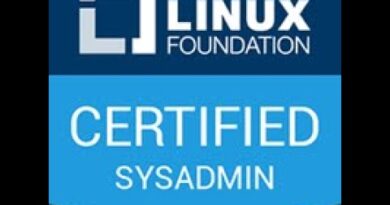How to use IMPOWER function in Excel
In Microsoft Excel, the IMPOWER function is an Engineering function, and its purpose is to return a complex number raised to an integer power. The numbers can be integer fractional or negative, and if the number is non-numeric, the IMPOWER function returns the #Value error value. The formula for the IMPOWER function is IMPOWER( inumber, number).
The Syntax for the IMPOWER function
- Inumber: The Inumber is a complex number you want to raise to a power. It is required.
- Number: The Number is the power to which you want to raise the complex number. It is required.
How to use IMPOWER function in Excel
Open Microsoft Excel.

Create a table with complex numbers and powers.
In the cell where you want to place, the result type =IMPOWER(A2, B2).
A2 is the cell that contains the Inumber.
B2 is the cell that contains the number.
Press enter on the keyboard to see the result and drag the fill handle down to see the other answers.
There are two other methods to use the IMPOWER function in Excel.
Method one is to click the fx button on the top left of the excel worksheet.
An Insert Function dialog box will appear.
Inside the dialog box in the section, Select a Category, select Engineering from the list box.
In the section Select a Function, choose the IMPOWER function from the list.
Then click OK.
A Function Arguments dialog box will open.
In the Inumber section, input the cell A2.
In the Number section, input the cell B2.
Then click OK to see the result.
Method Two is to click the Formulas tab and click the More Functions button in the Function Library group.
In the list, click Engineering, then select IMPOWER.
A Function Arguments dialog box will appear.
Follow the steps in method one for Function Arguments.
We hope this tutorial helps you understand how to use an IMPOWER function in Excel; if you have questions about the tutorial, let us know in the comments.
Read next: How to Add a Watermark in Excel.