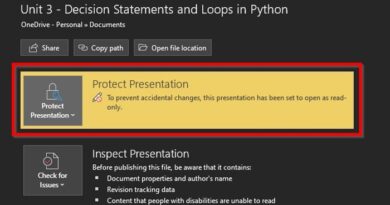HP LaserJet 1020 Driver in Ubuntu : HP Linux Imaging and Printing [hplip] (Hindi)
hp laserjet 1020 plus @ Rs. 11,399
https://amzn.to/2JsDpKU
Visit Facebook Page
https://goo.gl/2ki4S8
Pls visit for more interesting videos
https://goo.gl/R7uCfd
This video shows how to install setup up a hp printer in ubuntu. I have hp laserjet 1020 plus printer. It usb printer. I have Ubuntu 18.04 operating system. For installing hp printer drivers we have to installl hp linux imaging and printing (hplip) & then hp plugin. Both utilities are abailable in hp website.
Terminal Commands
— Check the package
dpkg -l hplip
— update the ubuntu os
sudo apt-get update
— install the module
sudo apt-get install libcanberra-gtk-module
–install the hplip driver package
sh hplip
— install the hp plugin
hp-plugin
–check the package
dpkg -l apprmor
–install the package
sudo apt-get install apparmor-utils
— Check the application allowed or denied in apparmor
sudo aa-status
— Allow the applications in apparmor
sudo aa-complain /usr/share/cups-browsed
sudo aa-complain /usr/share/cupsd
sudo aa-complain /usr/share/hplip/plugin.py
sudo aa-complain /usr/share/hplip/setup.py
sudo aa-complain /usr/share/hplip/toolbox.py
Created By
My Pc Support
#mypcsupport #hplaserjet1020plus #hplaserprinter1020 #hplip ##hprinterdriver
About:
My pc support channel is for all group of people working in IT industry , these videos help to those IT persons who faces technical trouble in daily routine job. My pc support help you to build computer knowledge specially for freshers who wants to make career in IT field. For regular technical videos don’t forget to subscribe now pls open the link for more interesting videos
https://www.youtube.com/mypcsupport
gsoniya1982@gmail.com
ubuntu download