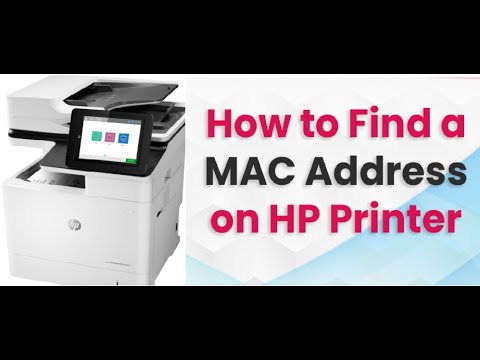#HPPrinter #MACaddress #Ipv4address || How to find MAC address on HP printer !
Find the MAC address ON HP printer.
1. Go to Printer Control Panel .
2. Go to Eithernet Option .
3. Then check on screen Printer Details Like IP address , Printer Host , Printer Model , and also Printer MAC Address .
Second Option
1. Go to Report of Configuration Page and show on Hardware Address is MAC Address.
So guys Pls like and Subscribe for more Video
Thanks you Watching My video
Jai Hind JAi BharaT
source
mac address