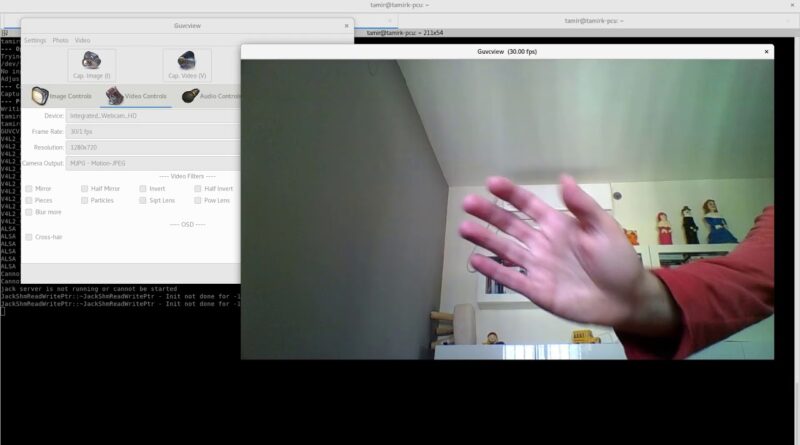Install a USB camera or a webcam on Ubuntu – Linux
In this video you will learn how to install a USB camera or a webcam on Ubuntu – Linux
# Here are the commands:
# First run one of these two commands:
sudo apt-get install luvcview
sudo apt-get install guvcview
#Then :
sudo apt-get install fswebcam
# And then one of these two (respectively):
guvcview
luvcview
If you like this video, you can click on “Like”, share it and subscribe to our channel:
https://www.youtube.com/user/tamirkoremu?sub_confirmation=1
Click on this link to learn how to install and configure a VPN and Google Authenticator in 3 minutes:
Btw, do you want to learn how to solve a Rubik’s cube 3 X 3 with new techniques and faster algorithms ? – Click on this link: https://www.youtube.com/watch?v=SS83AmsjV0E
And here’s an amusing story for children with a Rubik’s cube and other things:
source
ubuntu