Install And Configure Read Only Domain Controller in Server 2016
In this video you will learn how to install and configure RODC in a production network.
#RODC stands for Read Only Domain Controller it is Domain Controller which store read only database so that a user can not be do following task like:
– in RODC user can not be create, delete or modify and object in the active directory.
#ativedirectory #readonlydomaincontroller #domaincontroller #adds
by TechByte
windows server dhcp



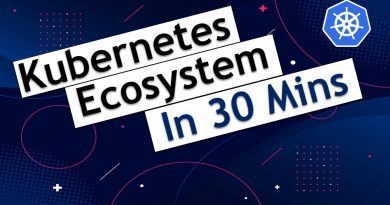
Please share the contact
As per Lab, these 2 machines are on same network, then RODC can point primary DNS/DC ip address, but if they are in separate Geographical location then how they will communicate?
❤❤❤❤
very nice explanation
Very nice 👍👍👍
Wonderful
Thanks a lot, Brother…..@TechByte ❤
Waiting for the next informative video….👍
Sir May I know what all courses you provide?
Nice video sir easily understand sir
Kindly provide videos on a regular basis as you are an adorable trainer
sir aapne active directory ke 3 part banaye. aage kaise use use krte hai uska video banaye
your all video great
Active Directory k advance parts bhi upload kro jo OSCP m use hote h.
Good stuff Nayanjit!!!!