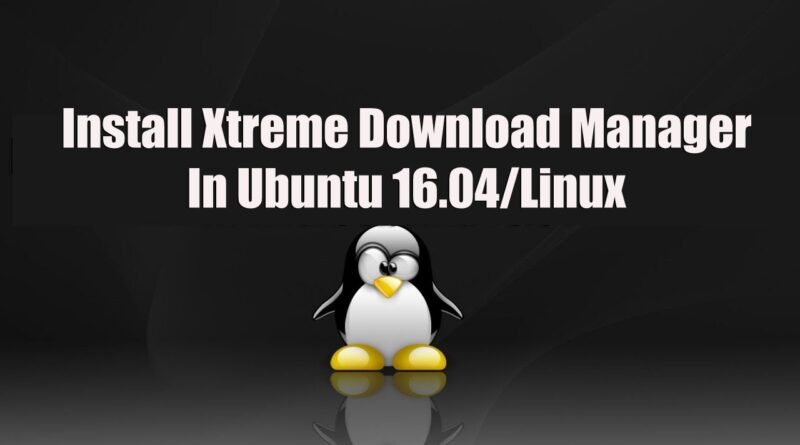Install Xtreme Download Manager on Ubuntu 16.04 and above +Browser Integration ✔
Check the Description for commands
sudo add-apt-repository ppa:noobslab/apps
sudo apt-get update
sudo apt-get install xdman or sudo apt-get install xdman-downloader
Run XDM on terminal
xdman
What is XDM(Xtreme Download Manager)?
Xtreme Download Manager is a powerful tool to increase download speed up-to 500%, save streaming videos from YouTube, Metacafe, DailyMotion, Google Video or any other website, resume broken/dead downloads and schedule downloads.XDM seamlessly integrates with Microsoft Edge, Firefox, Chrome, IE, Opera, Safari and all popular browsers, to take over downloads and saving streaming videos from web.
Download from Official Site
http://xdman.sourceforge.net/
Checkout Our Official Facebook page
https://www.facebook.com/NoobieNoobs
Thank you For Watching
Please Subscribe the Channel
ubuntu download