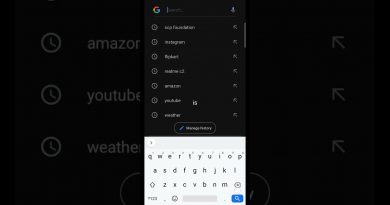Installing CIRCOS in Linux/Ubuntu
This tutorial will guide you step by step through all the possible commands you need for installing CIRCOS (circular chord diagram software installation) in ubuntu.
The list of steps are also mentioned here:
1- Download Oracle VM VirtualBox (https://www.virtualbox.org/)
2- Download the latest version of Ubuntu/Centos Linux watever suitable for you
3- I have downloaded Ubuntu for my system (https://ubuntu.com/download/desktop)
4- Check the Perl Version as it is already installed in linux (Perl version 5.8.x or newer recommended)
5- Now your linux is ready to use
6- Go to the Mozilla firefox in linux and search for circos
7- download circos folder and circos tutorials folder
8- make a directory using mkdir (folder name) and save circos folder just for your ease
9- go into that directory by ls
and see if the .tgz folder is available
10- now you have to extract that tar -xzvf circos-0.69.tgz
11- lets see again if our .tgz folder is extracted by ls command
11- cd circos-0.69/
12- ls
13- cd bin/
14- ls
15- ./test.modules
16- ./circos -modules (it will show all the perl modules that are required for installation of circos)
17- now to shortlist the missing modules use this command
./circos -modules | grep missing (it will give you the list of missing modules)
18- ./circos -modules |grep missing | awk -F ‘ ‘ ‘ {print $NF}’
19- ./circos -modules |grep missing | awk -F ‘ ‘ ‘ {print $NF}’ | tr ‘n’ ‘ ‘
20- ./circos -modules |grep missing | awk -F ‘ ‘ ‘ {print $NF}’ | tr ‘n’ ‘ ‘ | sed ‘s/$/n/g’ (to get the packages of modules)
21- perl MCPAN -e shell or sudu apt-get install cpanminus
22- intall Config::General Font::TTF::Font GD GD::Polyline Match::Bezier Math::Round Math::VecStat Params::Validate Readonly Regexp::Common
SVG Set::IntSpan Statistics::Basic Text::Format
23- exit
24- Again go to cd circos-0.69 directory
26- ls
27- cd bin
28- ./circos -modules
29-./circos -modules | grep missing (to check again if any other module is missing)
30- sudo apt -get install libgd -dev (run this command incase any module is still missing)
31-Change the first line of script gddiag inside bin folder
#!/bin/env perl to #!/usr/bin/env perl
32-cat README | more ( run this command to see the stepwise instructions incase of any confusion)
33- Once your terminal starts showing the “ok” status of each module, your CIRCOS is ready to use.
34- You can run one of the example to check whether its working properly.
35- You have to define the path of the folder which you want to run with the perl command.
36- perl “Circos/circos-0.69/bin/circos” -conf “Circos/circos-0.69/example/etc/circos.conf”
37- If Circos is working properly 2 images will generate in your Circos directory.
38- circos.png circos.svg
DONE!!
#Linux #Plots #Bioinformatics #Ubuntu #Urdu #Hindi
Blog: https://farhanhaqjahangiri.blogspot.com/
Youtube: https://www.youtube.com/c/farhanhaqj
source
ubuntu