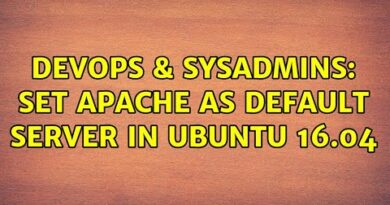Linux Sinhala 2 : How to Install and Update Ubuntu in VMware
Linux Sinhala 2 : How to Install and Update Ubuntu in VMware
In This Tutorial We will Discuss Following Things
► How to Download VMware Workstation Player
► How To Download Ubuntu ISO
► How To Install Ubuntu as a Virtual Machine in VMware
► How To Fix Ubuntu Screen Size/Resolution Problem
Complete Linux Tutorials Playlist – https://www.youtube.com/playlist?list=PLUnPGB3swcZk5AZXDps32znTYAoLQFiUa
For More In-depth Linux Tutorials :
https://www.dronixs.com/?fbclid=IwAR1Mlqgdhj0w3EdT1c-rd4OBskC_JqYjnRc2jgiNQKw4yT3pK2hmG93LUiQ
WiFi Hacking Playlist(21 Videos) – https://www.youtube.com/playlist?list=PLUnPGB3swcZk2UBWFrcpe-P7_addaz_8D
Facebook : https://www.facebook.com/tech7youtube
Download VMware Workstation Player –
https://www.vmware.com/products/workstation-player/workstation-player-evaluation.html
Download Ubuntu ISO – https://ubuntu.com/
Please subscribe to the channel and leave a comment below!
source
ubuntu