Make Ubuntu Look Like MacOS BigSur – ubuntu 22.04 lts Customization
Make Ubuntu Look Like MacOS BigSur – ubuntu 22.04 lts Customization
This tutorial is made for beginners, a way to get some MacOs Bigsur Vibe to Your Linux Desktop. let me know if you’d like to see more Linux videos. Don’t forget to like and subscribe. And as always enjoy!
DOWNLAOD LINKS:
Theme- https://www.gnome-look.org/p/1403328/
Icon – https://www.pling.com/p/1405756/
Cursor – https://www.pling.com/p/1355701/
——————————————————————————————-
For Any Help – https://www.instagram.com/link_vegas/
——————————————————————————————
I hope you enjoy the video. If you do please give it a like and subscribe.
PLEASE SUBSCRIBE …
Music : YouTube Free Music:
ubuntu


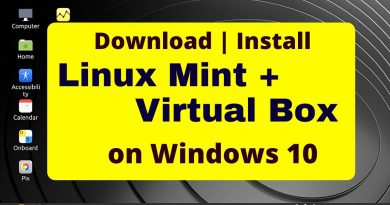

I did this with fedora distro and love it.
I don't understand the code very well but how to create a transparent space between 2 windows in this theme, I feel the design is quite nice. Thank you so much <3
i cannot find legacy application
u want mac os? Buy MacOs ! u want ubuntu stay with ubuntu!
why would I want linux to look like an inferior OS?
How do I make the menu display transparent?
Thank you bro i can tell now that there is no difference between macos and my ubuntu computer kudos to you buddy
A very good tuto, thanks you very mush. But i can see in the video that you have "word", can you explain how to install it on ubuntu easely
thanks! that help a lot.
just only this action oh myg
Command to get dconf Editor :
sudo apt-get -y install dconf-editor
In my case in tweaks in appearance legacy application can't be found. What should I do please suggest.
Amazing!…
very very thanks just for u. and best of luck
why i can't find bigSur icon on icons in tweaks
"Impossible find the package gnome-shell-extension-manager"
if you install linux distro. install what you like so not need make it look like macos or windows. its linux distro its allready look linux distro.
if you like macos buy expensive macbook and install windows on parallers just like all mac fans. yes they all have windows anyway LOL but i completely understand windows has all programs you use. if there some program speially on mac then its not free.
full maccos is like some java apps and base syste is so small lol.
if you use linux you basically need use sunday programmers made apps. and yes guis suck.
wm de renderers all in chain. when it should be just one this is it. starting from xorg that should be die allready
Awesome.I loved it.
Thanks bro! please how can we have also the menu bar?
🥇
i love it.
how to undo all this ?
dconf-editor Dock Settings I recommanded:
autohide -> turn on
autohide-in-full-screen -> turn on
dock-fixed -> turn off
intellihide -> turn on
Then, the dock will show in Desktop and will hide in application in full screen!
why doesn't this theme doesn't work on chrome and firefox
ThankBro!! lover u
in full screen dock is not getting hide
other applications are not going to be full screen now any soln for this?
without the global menu, it is useless
I love it! 😆Could you do a monstercat theme too?😋
My secure ux themer is not showing theme what should I do
Very nice , thanks .
awesome
I wish I could try linux
Love u bro 🥰🥰🥰