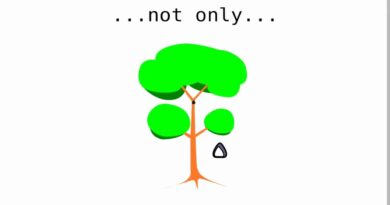Master #Ubuntu Updates with One-Line Command | Effortless Maintenance
In this short video, I’ll show you how to update and upgrade Ubuntu using the terminal command line. This is a quick and easy way to do a quick update or upgrade on your Ubuntu computer.
If you’re looking for ways to manage your Ubuntu computer using the terminal, this video is for you! Following the simple steps in this video, you can update and upgrade your Ubuntu computer using the terminal command line. This is a great way to get your computer updated and running smoothly!
How to update and upgrade Ubuntu desktop or server using the terminal and one combined command – sudo apt update && sudo apt upgrade -y
ubuntu