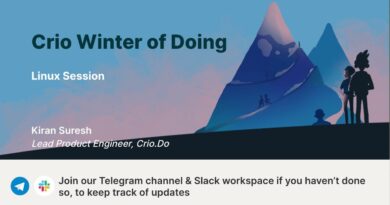Master Windows Server Administration: From Basics to Advanced Techniques | UTCLISolutions.com
Welcome to the “Master Windows Server Administration: From Basics to Advanced Techniques in 2024” course! This comprehensive course is designed to take you from beginner to expert in Windows Server administration. Whether you are just starting out or have some experience with other operating systems, this course will equip you with the essential skills to manage Windows Server effectively.
This video is part of my Complete Windows Server Administration Course:
https://www.utclisolutions.com/complete-windows-server-2016-administration-course
In this course, you will learn:
Introduction to Windows Server: Understand the basics of Windows Server, its history, and various editions.
Installation and Configuration: Learn how to install and configure Windows Server on different platforms, including physical servers and virtual machines.
Active Directory: Master the fundamentals of Active Directory, including domain setup, user and group management, and organizational units.
File and Storage Services: Configure and manage file servers, storage solutions, and data deduplication.
Network Services: Set up and manage DHCP, DNS, and other critical network services.
Security and Permissions: Implement security measures, manage user permissions, and configure Group Policy.
Backup and Recovery: Learn essential backup and recovery techniques to ensure data integrity and availability.
Performance Monitoring: Monitor and optimize server performance using built-in tools and best practices.
By learning Windows Server administration, you will:
Gain valuable skills that are in high demand in the job market.
Be able to manage and troubleshoot Windows Server environments effectively.
Enhance your ability to support and maintain enterprise-level IT infrastructure.
:Visit my website for more courses: www.UTCLISolutions.com
🔔 Ready to advance your IT skills and master Linux? Subscribe and never miss any of the latest updates on tutorials, crash courses, training resources, and career tips!
https://www.youtube.com/@ImranAfzal/?sub_confirmation=1
🔗 Stay Connected With Me.
👉 Facebook: https://www.facebook.com/groups/itbyimranafzal
👉 Instagram: https://www.instagram.com/imranafzalcc/
👉 Tiktok: https://www.tiktok.com/@iafzal0405
👉 Twitter (X): https://x.com/ImranAf33027443
👉 Linkedin: https://www.linkedin.com/in/imran-afzal-4092473/
=============================
🎬 Recommended Playlist
👉 Linux Training for Beginners: Learn How to Use Linux
🎬 WATCH MY OTHER VIDEOS:
👉 From Zero to Hero: Linux Crash Course
👉 Linux Administration Course in 3 Days
👉 The BEST JAVA Training Course
👉 Benefits of AI
👉 Future Trends and Developments in AI
=============================
✅ About Imran Afzal (Linux).
Welcome to my channel, Imran Afzal (Linux)! Here, you will find easy-to-follow Linux Administration tutorials and IT career advice. Learn the basics of networking, get crash courses in Linux, and prepare for IT jobs.
Discover Linux commands, system administration, and advanced training. Subscribe for regular updates and start your journey in IT with me. Let’s master Linux together! Engage with the community, ask questions, and grow your skills. Don’t miss out on any new content—hit the subscribe button now!
🔔 Want to master Linux and boost your IT career? Subscribe now for easy-to-follow tutorials, crash courses, and expert advice!
https://www.youtube.com/@ImranAfzal/?sub_confirmation=1
=================================
ADD HASHTAGS HERE
⚠️ Disclaimer: I do not accept any liability for any loss or damage incurred from you acting or not acting as a result of watching any of my publications. You acknowledge that you use the information I provide at your own risk. Do your research.
Copyright Notice: This video and my YouTube channel contain dialogue, music, and images that are the property of Imran Afzal (Linux). You are authorized to share the video link and channel and embed this video in your website or others as long as a link back to my YouTube channel is provided.
© Imran Afzal (Linux)
by Imran Afzal (Linux)
windows server dns