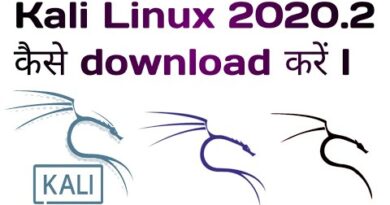Microsoft Edge detects the wrong Geographical Location
[ad_1]
Location accuracy can do a lot in today’s times. In a browser, it would mean customized search results, personalized recommendations, etc. If Microsoft Edge on your PC is detecting a wrong geographical location, this guide will help you.
There are many pros and cons that come with accurate geolocation by Microsoft Edge. You will see news, ads, and other data related to your location. Some people don’t care about this and some people absolutely hate this. It is almost tracking your likes and interests along with your geographical location. Let’s see how we can make Microsoft Edge detect the accurate geographical location.

Microsoft Edge detects the wrong Geographical Location
If Microsoft Edge is detecting a wrong geographical location, we can fix it through PC settings. We need to set a default location and then Microsoft Edge will pick it up.
- Close Microsoft Edge and open Settings by using the Win+I shortcut on the keyboard or using the Start Menu.
- In the Settings window, select Privacy.
- In the privacy settings window, select Location from the left sidebar.
- Scroll down in the Location settings and click on Set default under the Default location section.
To set the default location, you need to have the Windows Maps application on your PC. If you don’t have it installed on your PC, install it from the Microsoft Store.
Then, click again on Set default under the Default location section which will take you to Windows Maps. In Windows Maps, point or search your default location and set it as default.
Finally, open Microsoft Edge and recheck your geographical location. It will change to the default location you have set via Windows Maps.
Read next: How to allow or block Cookies in Microsoft Edge.
This is how we can set accurate geographical location on Microsoft Edge. If you have any doubts or suggestions, please do comment below in the comments section.