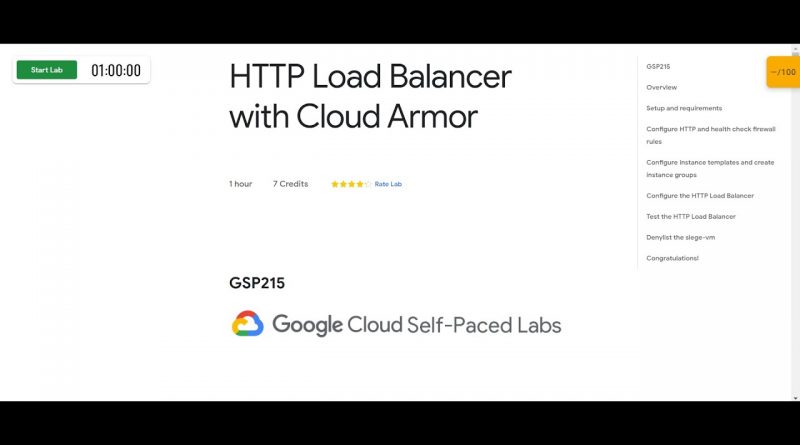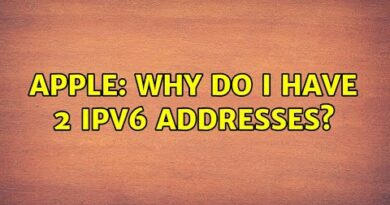Qwiklabs – Part 1 HTTP Load Balancer with Cloud Armor [GSP215]
Overview
Google Cloud HTTP(S) load balancing is implemented at the edge of Google’s network in Google’s points of presence (POP) around the world. User traffic directed to an HTTP(S) load balancer enters the POP closest to the user and is then load balanced over Google’s global network to the closest backend that has sufficient capacity available.
Cloud Armor IP allowlist/denylist enable you to restrict or allow access to your HTTP(S) load balancer at the edge of the Google Cloud, as close as possible to the user and to malicious traffic. This prevents malicious users or traffic from consuming resources or entering your virtual private cloud (VPC) networks.
In this lab, you configure an HTTP Load Balancer with global backends, as shown in the diagram below. Then, you stress test the Load Balancer and denylist the stress test IP with Cloud Armor.
Objectives
– In this lab, you learn how to perform the following tasks:
– Create HTTP and health check firewall rules
– Configure two instance templates
– Create two managed instance groups
– Configure an HTTP Load Balancer with IPv4 and IPv6
– Stress test an HTTP Load Balancer
– Denylist an IP address to restrict access to an HTTP Load Balancer
#google #googlecloud #qwiklabs
ipv4