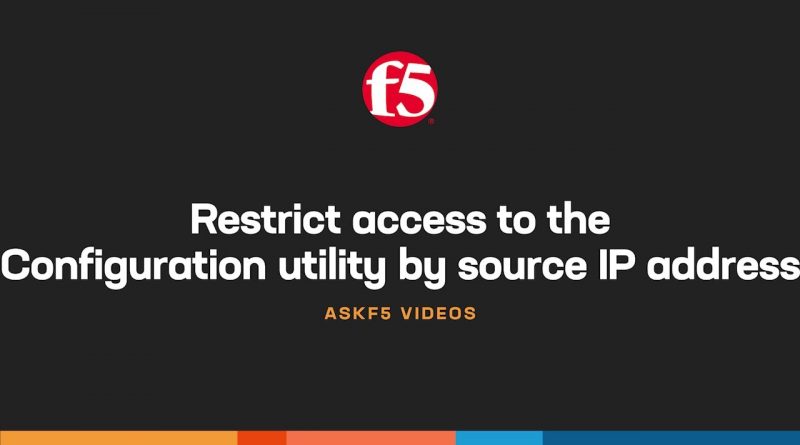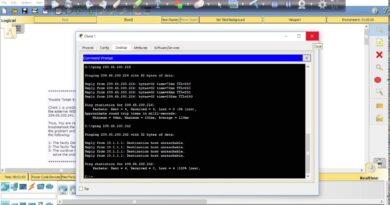Restrict access to the BIG-IP Configuration utility by source IP address
The BIG-IP Configuration utility is the graphical user interface you use to manage the BIG-IP system. Depending on your organizational security requirements, one method to secure access to the Configuration utility is to allow only trusted IP addresses or a range of IP addresses to access the Configuration utility.
This video shows you how to:
* Add an IP address or range of IP addresses to the current allowed list (1:06)
* Replace the current allowed list with a new list of IP addresses (2:05)
* Remove an IP address or range of IP addresses from the current allowed list (2:30)
For more information and written procedures, see K13309: Restricting access to the Configuration utility by source IP address (https://support.f5.com/csp/article/K13309).
ip address