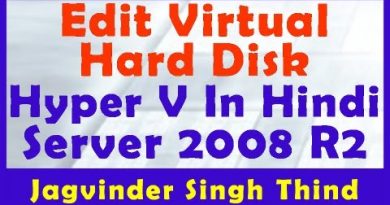RHCSA 2021 | Red Hat Certified System Administrator EX200 | Tech Arkit
Linux is the most popular Operating system. In this Linux Tutorial for beginners series, we will be using Red Hat Enterprise Linux 8.3 and Centos 8.4 as they are freely available. The training will required you to practice certain commands. Make sure you practice them along with the video so that you will get 100% benefit from this video.
This Linux tutorial for beginners is an absolute guide to learn Linux from scratch, fundamentals, Linux command line tools, Shell scripting, Containers, configuring few server services and many other topics.
Join this channel to get access to perks:
https://www.youtube.com/channel/UCTokWGbaUuvKl9a6NUgTrUg/join
Video Timeline
________________________________
00:10 Course Curriculum
13:05 Introduction to Linux.
25:13 Directory structure
43:04 RHEL 8 Installation
Registration Link: https://www.redhat.com/wapps/ugc/register.html?_flowId=register-flow&_flowExecutionKey=e1s1
56:46 Remote Server OS Installation
1:10:57 Booting Process
1:16:10 Subscription manager & Updating Linux packages
1:27:33 Accessing Linux Server GUI & CLI
1:41:57 Switching users in multiuser target
1:55:00 Standard Input, Output and Error
2:07:36 Basic Commands – cat, cd, ls, ..etc
2:46:10 Creating soft links and hard links
3:00:30 Text Editors nano & vim
3:20:00 Compressing and un-compressing files & folders
3:40:48 Getting Help from command Line User Interface
3:56:14 Grep command regular expressions
4:12:15 YUM Repository configuration
4:19:18 SSH Server & Client configuration
4:41:20 Configure Key-based authentication
4:45:00 NTP configuration
4:52:31 SCP | Copying files to remote server
5:02:54 Listing and Managing Linux processes (ps and top commands)
5:20:53 File and Directory permissions
5:33:24 Creating standard Linux partitions
5:46:47 Deleting standard Linux partitions
5:47:55 Creating PVs, VGs, and LVM
6:05:01 Extend Logical Volumes non-destructively
6:15:56 Reduce LVM size – lvreduce
6:21:52 Swap Memory Explained | How to Create swap partition & extend
6:34:14 Creating Users and Groups | User Administration
7:08:59 Modify user properties | Password age
7:20:10 Deleting users and groups
7:21:34 Access control list – ACL
7:36:00 Special Linux file permissions Set-GID, Set-UID, Sticky Bit
7:43:22 Sudo access – sudoers policy
8:04:34 Linux Networking | Assign Static IP
8:24:31 Firewall Rules | Firewalld | firewall-cmd
8:39:59 SELinux – Security Enhanced Linux
9:04:11 Shell Scripts :
9:13:51 if statement
9:19:35 for loop
9:20:00 Positional parameters
9:23:00 Exit codes
9:26:26 Scheduling future tasks – crontab
9:42:05 Installing and updating packages using RPM & YUM
——– Linux Containers Podman, Buildah, Skopeo and Runc ——–
9:58:09 Find and retrieve container images from a remote registry
10:11:04 Inspect container images
10:16:32 Buildah Building the Images
10:30:34 Dockerfile | Build Buildah Images using Dockerfile
10:34:40 Attach persistent storage to a container
10:42:31 VNC Server Installation and configuration
10:53:26 NFS Server Installation and configuration
11:03:00 Autofs configuration
11:07:08 Samba Server Installation and Configuration
Download Free Books: https://arkit-in.tradepub.com/free/w_advb01/?p=w_advb01
Follow Us on Social Media
WhatsApp Group: https://bit.ly/TechArkitWhatsAppGroup
Join Telegram Group: http://t.me/linuxarkit 3000 Members Joined
GitHub: https://github.com/techarkit/
Facebook: https://www.facebook.com/linuxarkit
Twitter: https://twitter.com/aravikumar48
Instagram: https://www.instagram.com/arkit.co.in/
Website: https://arkit.co.in
Blog: https://techarkit.blogspot.com/
Reddit: https://www.reddit.com/r/techtutorial/
Email: aravikumar48[at]gmail.com
Quora: https://www.quora.com/q/cxfarqipmxzajyne?invite_code=eaA2xM8guZ4pBOcQwzbs
Post your topic, we will make videos for you
https://forms.gle/M4ysoMNh1zsPXiw89
#linux #rhcsa2021 #beginners
source
centos 8