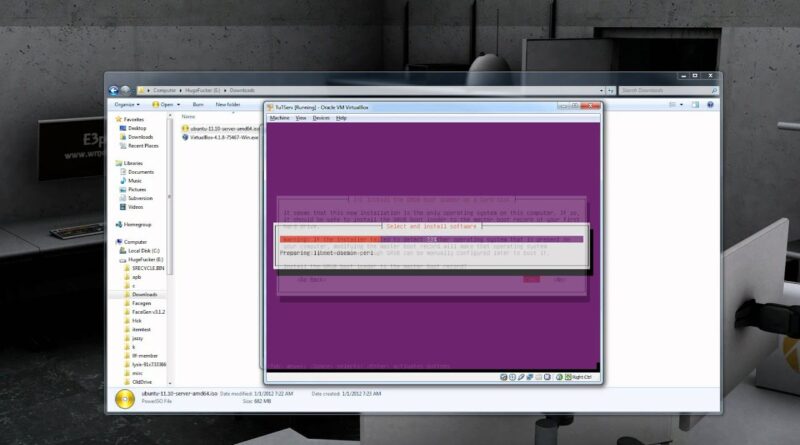Setting up a Virtual Web Server with VirtualBox, Apache, Mysql, FTP, Ubuntu, and Samba
This is my first video tutorial for my new site, http://www.e3po.info/main/
You can find all the software needed for this tutorial on the tutorial page linked below.
http://www.e3po.info/main/2012/01/01/setting-up-a-virtual-web-server-with-virtualbox-apache-mysql-ftp-ubuntu-and-samba/
1:05 – Creating a virtual machine
3:55 – Formatting the disk to install Ubuntu.
5:30 – Installing LAMP (Linux, Apache, Mysql, PHP) and Samba
6:45 – Logging into the Linux Terminal
7:05 – Give VirtualBox its own bridged ip and restart networking in linux.
8:15 – Find the IP for the Linux box using “ip addr show”
10:00 – Installing ProFTPD to connect to via an FTP client
11:26 – Fixing permissions to allow uploads via FTP. (chmod)
12:06 – Setting up a SAMBA share and some basics using VIM.
14:53 – Restarting SAMBA and connecting to SAMBA.
source by E3pOPWNER
linux ftp server