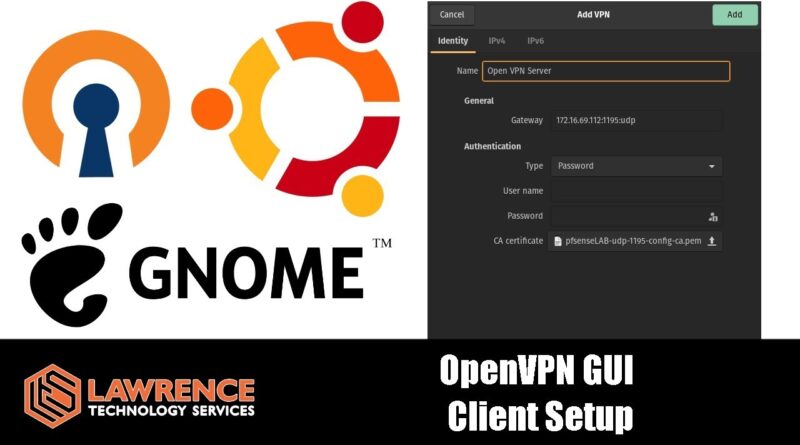Ubuntu / POP_OS OpenVPN GUI Client Setup With Gnome
Amazon Affiliate Store
➡️ https://www.amazon.com/shop/lawrencesystemspcpickup
Gear we used on Kit (affiliate Links)
➡️ https://kit.co/lawrencesystems
Try ITProTV free of charge and get 30% off!
➡️ https://go.itpro.tv/lts
Use OfferCode LTSERVICES to get 10% off your order at
➡️ https://www.techsupplydirect.com/
Tesla Referral Program Offer
🚘 https://www.tesla.com/referral/thomas65092
Lawrence Systems Shirts and Swag
👕 https://teespring.com/stores/lawrence-technology-services
Digital Ocean Offer Code
➡️ https://m.do.co/c/85de8d181725
HostiFi UniFi Cloud Hosting Service
➡️ https://hostifi.net/?via=lawrencesystems
Protect you privacy with a VPN from Private Internet Access
➡️ https://www.privateinternetaccess.com/pages/buy-vpn/LRNSYS
Google Fi Service Referral Code
📱https://g.co/fi/r/TA02XR
More Of Our Affiliates that help us out and can get you discounts!
➡️ https://www.lawrencesystems.com/partners-and-affiliates/
Twitter
🐦 https://twitter.com/TomLawrenceTech
Patreon
🔗 https://www.patreon.com/lawrencesystems
Our Forums
🔗 https://forums.lawrencesystems.com/
GitHub
🔗 https://github.com/lawrencesystems/
Discord
🔗 https://discord.gg/ZwTz3Mh
Our Web Site
🔗 https://www.lawrencesystems.com/
sudo apt-get install network-manager-openvpn-gnome
sudo apt-get install network-manager-openvpn
source
ubuntu