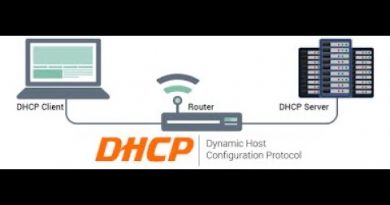Windows server 2019 Active Directory Tutorial for Beginners
In this step-by-step guide, I will walk through the installation of windows server 2019 Active Directory Tutorial for Beginners, DHCP and DNS on Microsoft Windows Server 2019. Bibi will be performing the video guide.
————————————————————————————-
Share, Support, Subscribe!!!
Buy Me Cup of Tea: https://www.paypal.me/bibitech
Youtube: https://www.youtube.com/c/TopTechHowTo?sub_confirmation=1
Instagram:https://www.instagram.com/bibi.tech
Twitter: https://twitter.com/IamBibiTech
Facebook: http://fb.me/Bibi.techOfficial
Website: http://MyComputerlessons.com
———————————————————————————–
Windows Server 2019 Series sequence you should Watch:
1. https://www.youtube.com/watch?v=XJmr8VpSuXU
This guide will walk through Installation of windows server 2019 Active Directory Tutorial for Beginners, DHCP and DNS on Windows Server 2019. I will also walk you through how to setep DHCP Scope, create users and how grand permissions to user in active directory. There is also quick section on how to setup DNS forward and reverse zone to ensure all the newly joined domain machines are able to communicate properply by Forward and Resever NSLOOKUP.
Other Topics Covered in this video:
1. active directory tutorial for beginners
2. active directory basics for beginners
3. active directory tutorial
4. active directory 2019
5. windows server 2019 active directory
6. azure active directory tutorial
7. what is active directory
source
windows server