🛑535-5.7.8 Username and Password not accepted | Gmail Allow Less Secure Apps removed | SMTP Error
#less_secure_apps #gmail #smtp
SMTPAuthenticationError at
535, b’5.7.8 Username and Password not accepted.
To help keep your account secure, from May 30, 2022, Google no longer supports the use of third-party apps or devices which ask you to sign in to your Google Account using only your username and password.
You can use the App passwords feature to generate a 16-digit code to be used as a password in your code of any programming language i.e. Python/Java/PHP/.Net etc to send the email notifications.
Gmail App Passwords – Gmail stopped Less Secure Apps
by Makers Group
linux smtp server

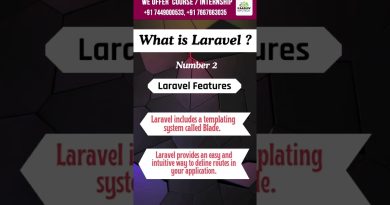
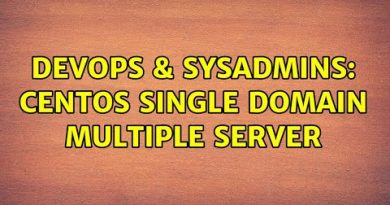

Thank you. I've watched a lot of tutorials on how to fix the issue and this is the only one that worked.
Thank you, wonderfull
Thanks so much.
thank u very much bro
Thanks. Yoy save me!
Thanks a ton bro, you helped me a lot
Thank you so much, Sir. This helps……..
thank you my problem is write the email incorrectly HAHAHA XD
Wow it's work! Thank you!
its helps me a lot thank you
hey men thank you so much
I still get the error '' Authentication failed. Please check your username/password. " while trying to add my business adress to sent emails from it.
Can anyone help me ?
Thanks alot, that was very helpful
Thanks brooooooooooooooooooooooooooooooooooo
thanks you a lot sir ,finally done.
this helped, thanks for making this video, thanks for your effort
No se ingles pero entendi lo que estaba causando el error muchas gracias.
I don't know English but I understood what was causing the error, thank you very much.
PS I wrote this with the google translator, if it is badly translated I'm sorry
😆
Thank you so much
Thank you. Def simple and straightforward.
thanks
THATS AMAZING WORKING