কম্পিউটারের Sleeping Mode বন্ধ করুন – How to Disable Sleeping Mode Of Your Computer Monitor
অনলাইনে অথেনটিক গ্যাজেট অথবা যেকোনো পণ্য কিনতে ভিজিট করুনঃ https://kenakata.com.bd
ফেসবুকঃ https://www.facebook.com/100064252324123
মোবাইলঃ 01753642265
ভিডিও বানাতে আমি যে গ্যাজেট ও গিয়ার ব্যবহার করিঃ
——————————————————————————————————
💡 সফট বক্সঃ https://cutt.ly/4we4M8Lq
🔭 ট্রাইপডঃ https://cutt.ly/qwe45Q4l
🔭 ওভারহেড ট্রাইপডঃ https://cutt.ly/Zwe7sxpE
🎤 স্টুডিও মাইক্রোফোনঃ https://cutt.ly/Dwe7zpba
🎤 পি সি মাইক্রোফোনঃ https://cutt.ly/nwe46qwO
🎙️ ক্যামেরা মাইক্রোফোনঃ https://cutt.ly/Iwe46ZOF
🎾 পপ ফিল্টারঃ https://cutt.ly/6we7qwvv
⌚ স্মার্ট ওয়াচঃ https://cutt.ly/3we7qvzS
🖥️ টিভি বক্সঃ https://cutt.ly/Cwe7qF5W
🟩 গ্রিন স্ক্রীনঃ https://cutt.ly/awe7weGE
🎧 স্টুডিও হেডফোনঃ https://cutt.ly/xwe7wQmy
📶 রাউটারঃ https://cutt.ly/ewe7w0XT
🔋 রাউটার ইউপিএসঃ https://cutt.ly/ewe7expY
⌨️ কীবোর্ডঃ https://cutt.ly/Twe7uUky
——————————————————————————————————
🤝🏼 For business inquiries: anwarmithuoffice@gmail.com
——————————————————————————————————
How to Disable Sleeping Mode Of Your Computer/Monitor in Windows 7 | Bangla Tutorial
Hello friends today i will show you (How to Disable Sleeping Mode Of Your Computer/Monitor in Windows 7 | Bangla Tutorial).
If you want to learn How to Disable Sleeping Mode Of Your Computer/Monitor in Windows 7 than please follow my video step by step.so let’s watch this tutorial.
Open Power Options by clicking the Start button, clicking Control Panel, clicking System and Security, and then clicking Power Options.
Under the plan that you want to change, click Change plan settings.
Social Media:
————————————–
👍 FB Page: https://www.facebook.com/TechnologyTimesBD
👍 FB Group: https://www.facebook.com/groups/TechnologyTimesBD
👍 MY Facebook: https://www.facebook.com/anwarmithuofficial
👍 Twitter: https://twitter.com/TechnologyTBD
👍 Pinterest: https://www.pinterest.com/TechnologyTBD
Like, comment and share this video with your friends. Please don’t forget to subscribe 😍
DISCLAIMER: This video and description contains affiliate links, which means that if you click on one of the product links and buy something,
I’ll receive a small commission. This help support the channel and allows us to continue to make videos like this.
Thank you for the support!
*** ANTI-PIRACY WARNING ***
This content is Copyrighted to Technology Times BD. Any unauthorized reproduction, redistribution or re-upload is strictly prohibited of this material.
Legal action will be taken against those who violate the copyright of the following material presented! Thank You.
Copyright © 2021 Technology Times BD. All Rights Reserved.
how to repair windows 7
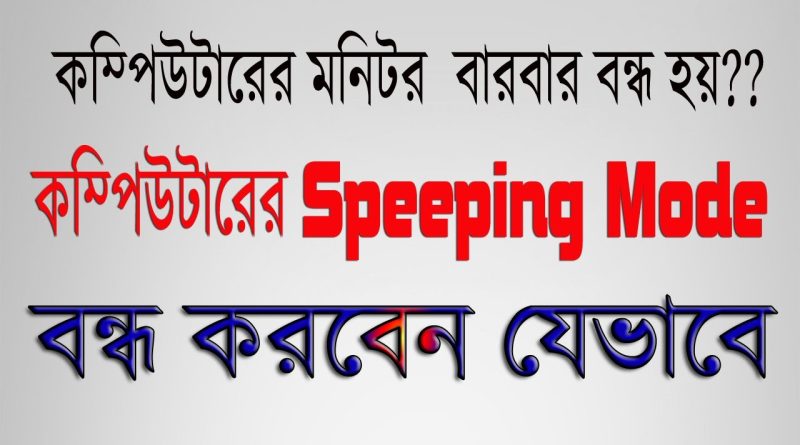



Thank you vaiya onek opokar korlen
❤
Thanks
thanks
Viya. Ami. Setting korsi kintu monitor on off howa bondho howa bad dai na
ধন্যবাদ
আজ নতুন পিসি কিনে আনলাম ১৬ জিবি।
২০-৩০ সেকেন্ড পর পর ১ সেকেন্ডের জন্যে মনিটর চলে যাচ্ছে আবার আসতিছে
Thank u so mouch, brother, very nice
Ami arakam kore chasta korar poreo computer bondho hoye jache
Thanks vaiya
অনেক ধন্যবাদ স্যার আপনার ভিডিওটা দেখে অনেক উপকৃত হলাম
– অসংখ্য ধন্যবাদ বড় ভাই,,,,প্রথমে বিরক্ত হয়ে মনিটর ভেঙ্গে ফেলতে চাইছিলাম পরে,,, ইউটুবে এটকা ভিডিও দেখতে আসলাম,,,তখন আপনার এই ভিডিও দেখলাম,,, এখন সমস্যা নাই 💝
Vi never deya ace kintu sleep hoy er ki karon vi.amake janaben plzz
খানকির বাচ্চা,,কাজের কথা বল,আজাইরা বক বক করিস কেন
ধন্যবাদ
Sleep korle pc bondho hoye jai
onak opokar holo…thanks
Thanks 👍
amar computer e input signal pawa jacche na
ki korbo
Amar flat monitor fujitsu-19inch hat theke kisodin age pore jai , Tarporeo cholchilo…but akon PC on korle picture 2/3 por off hoi….try again but same thing happens…..pls reply
Thanks bro take love…
Thanks vai
ভাই আমার মনিটর স্ক্রিন বন্ধ কিন্তু কম্পিউটার চলছে
ধন্যবাদ
Tnx
amar laptop on korle power light jole but display Ashena koekbar on off korara por display ashe, shomadhan dela khushi hobo
ধন্যবাদ, আপনাকে সুন্দর করে বুঝিয়ে দেওয়ার জন্য।খুবি ভালো লাগলো |
ধন্যবাদ, আপনাকে সুন্দর করে বুঝিয়ে দেওয়ার জন্য।
one kaje dilo ay videota amake
Thx bhaiya nice wow 😳🤔
এমন করে কাউ বুঝিয়ে বলেনি অনেক ভালো লাগছে ভাই ধন্যবাদ
ভাইয়া,,কম্পিউটার স্লিপ করার পরেও ডিসপ্লে জ্বলে নিভে এটার সমাধান কি??
পিসি বন্ধ থাকলেও
পেইজবুকে ভিডিও চলতে চলতে হঠাৎ লেপটপের দিসপ্লে বন্ধ হয়ে যায় কেন? দয়া করে বলবেন কি?
ভাই আপনার টেকনিক টা ইউজ করে খুব উপকার হলো,,আপনাকে অনেক ধন্যবাদ। বাংলাদেশের কুষ্টিয়া জেলাথেকে।
Faltu video