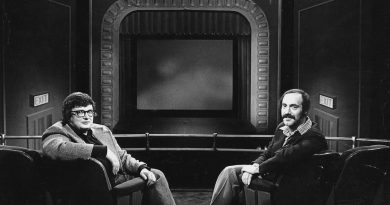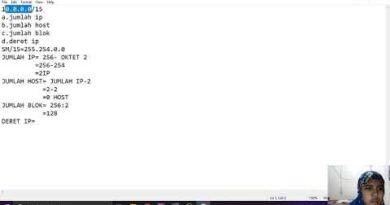แก้ปัญหา|เข้าเว็บpornhubไม่ได้!!!!!!
วิธีแก้ท่องจักรวาลไม่ได้ เปลี่ยนDNS เป็นของ google โดย
1. เปิด Network Connections โดยการ, คลิกที่ปุ่มเริ่มต้น (Start) -} Control Panel -} Network and Internet-} Network and Sharing Center
2. คลิกที่ Change adapter settings.
3. คลิกขวาที่ Internet ที่ใช้งานอยู่ เลือก Properties.
4. เลือก Properties. ถ้า Windows เด้งขึ้นมาถาม รหัสผ่านของ administrator ก็ใส่ไปได้เลยครับ
5. เลือกแถบ Internet Protocol Version 4 (TCP/IPv4) ในตัวเลือก จากนั้นเลือก Properties.
6. เลือกที่ Use the following DNS server addresses และพิมพ์ IP ลงไปดังนี้
Preferred DNS server: 8.8.8.8
Alternate DNS server: 8.8.4.4
7. เรียบร้อยแล้วเลือกปุ่ม OK จากนั้นเลือกปุ่ม Close
ipv4