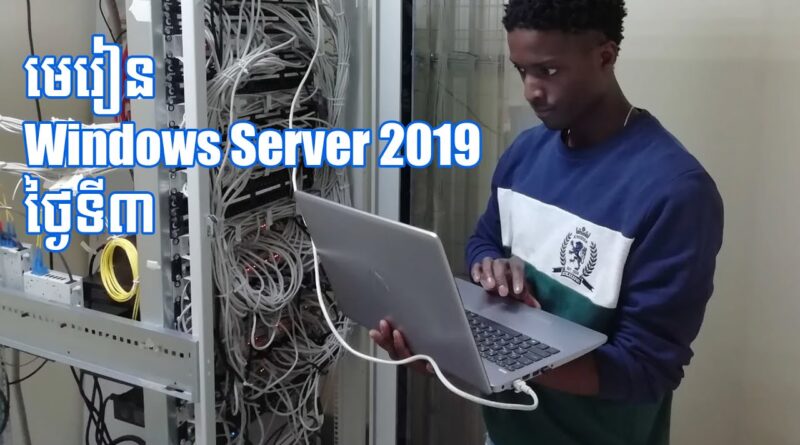មេរៀន Windows Server 2019 ថ្ងៃទី3 | Day 3 Windows Server 2019 tutorial series
មេរៀន Windows Server 2019 ថ្ងៃទី3 | Day 3 Windows Server 2019 tutorial series
អរគុណអ្នកទាំងអស់គ្នាដែលចង់រៀនចង់ចេះចង់ដឹង ទាក់ទងនឹង Windows Server។ ក្នុងវីដេអូ១ឈុតនេះ ខ្ញុំបង្កើតឡើងសម្រាប់បងៗ ឬប្អូនៗអាយធីដែលចង់ចេះគ្រប់គ្រង Windows Server តាំងពីកម្រិតដំបូងរហូតដល់អាចចេះគ្រប់គ្រង និងដំឡើង Server បានយាងស្ទាត់ជំនាញ, ក្នុងវីដេអូ១ playlist នេះ បងប្អូននឹងរៀនពី របៀបដំឡើង Windows Server, Windows Server 2019 role and feature, Storage solution, access role, និងគន្លឺផ្សេងៗទៀត។ ដូចដែលបានសន្យា ក្នុងវីដេអូនេះខ្ញុំនឹងបង្ហាញអ្នកទាំងអស់គ្នាត្រួសៗទាក់ទងនឹង៖
1. Promote Server to be a Primary Domain Controller
2. Configure DNS Server
3. Join domain from client
4. Create OU, Group, User
មើលមេរៀនថ្ងៃទី១
👉https://youtu.be/DP5NYegp-LU
មើលមេរៀនថ្ងៃទី២
👉 https://youtu.be/yCaETKKqUx8
ជួបគ្នាថ្ងៃស្អែកពេលវេលានិងម៉ោងដដែលលើ ឆាណែលដដែល
Thanks everyone for interesting for learning Windows Server. In this series I will cover about:
How to install windows Server, Windows Server 2019 role and feature, Storage solution, access role, and a lot more.
Role and features As promised, in this video I will show you a couple of things before you should know before continue our learning in this series.
1. Promote Server to be a Primary Domain Controller
2. Configure DNS Server
3. Join domain from client
4. Create OU, Group, User
Watch previous day lessons.
Day 1 lesson
👉https://youtu.be/DP5NYegp-LU
Day 2 lesson
👉 https://youtu.be/yCaETKKqUx8
See you tomorrow same time on same channel.
បើសិនជាមួយបញ្ហាអ្វីបន្ថែមអាចទំនាក់ទំនងមកខ្ញុំផ្ទាល់តាម៖
Telegram group: https://t.me/ITISNOTAGOD
Telegram channel: https://t.me/ITISNOTAGODofficial
Facebook: https://www.facebook.com/itisnotagod
Our Official website: https://itisnotagod.com/
Instagram: https://www.instagram.com/itisnotagod/
Twitter: https://twitter.com/itisnotagod
មើលវិដេអូផ្សេងៗទៀតពី channel របស់ខ្ញុំ
👉What’s the difference between posts and pages in WordPress? | WordPress 2020 beginner tutorials
👉 How to install WordPress locally on your computer using Wamp Server in Windows 10
👉[Updated 2020] How to download udemy course all videos at once using python
👉 Update how to buy subscribers and watch time by yourself
https://youtu.be/Uc3wF_o9Lac
👉How to create a PayPal account
👉Watch my previous live stream about buying subscribers and watch time
https://youtu.be/REdhD2b_u6I
👉How Activate Windows 10 License តាម CMD
👉How to use your phone as a webcam
https://youtu.be/N33TR_KKTfEa
windows server