✅ Taking Apart The Verizon 4G LTE Home Internet – External Antenna and Fan
Can you add an external antenna to the Verizon’s 4G LTE Home Internet Askey gateway? Do you need a cooling fan? I take apart the gateway to show you the insides and what options there are for antennas and cooling fan. Verizon offers this 4G LTE based fixed wireless home internet with unlimited data and for cheaper than many phone plans so if its available in your area it could be a good option (the unit is not geolocked so it can be can be moved but verizon asks to be notified of a change of address).
BUY IT: Get 5% off Waveform antenna and signal booster products with this link: www.waveform.com/natertater or just use code “NATERTATER” at checkout. Then you can go to the 4×4 MIMO Antenna product page: https://www.waveform.com/products/4×4-mimo-panel-kit
Cheetah 5G Router (use COUPON CODE NaterTater for $45 off): https://chestertechrepairs.com/products/wifi6-industrial-lte-5g-nr-wireless-modem-router-unlimited-hotspot-rv
Invisagig – https://chestertechrepairs.com/products/invisagig-os-qualcomm-sdx62-rm520n-gl-standalone-modem-nr5g-4g-lte
USE COUPON CODE for $20 OFF : natertater20off
Be sure to see my other Verizon and T-Mobile Home Internet Videos:
Verizon: https://youtube.com/playlist?list=PL8d9FovK2dNSOcTz7L6sHiuWVQXwUT4my
T-mobile: https://youtube.com/playlist?list=PL8d9FovK2dNQHp0KWk8gG8XXvaKzaoSB3
Peplink cellular devices: https://www.youtube.com/playlist?list=PL8d9FovK2dNTZR2vUJWyd6kmmDD6ediym
The Nater Tater Channel (https://www.youtube.com/c/NaterTater) covers any topics related to my 47 acre property. Building things, driving things, smarthome, wifi, outdoor activities etc. Follow me to see my many projects!
Subscribe here: https://tinyurl.com/y5ct8pkl
#verizon #4glte #fixedwiress #homeinternet
4g lte
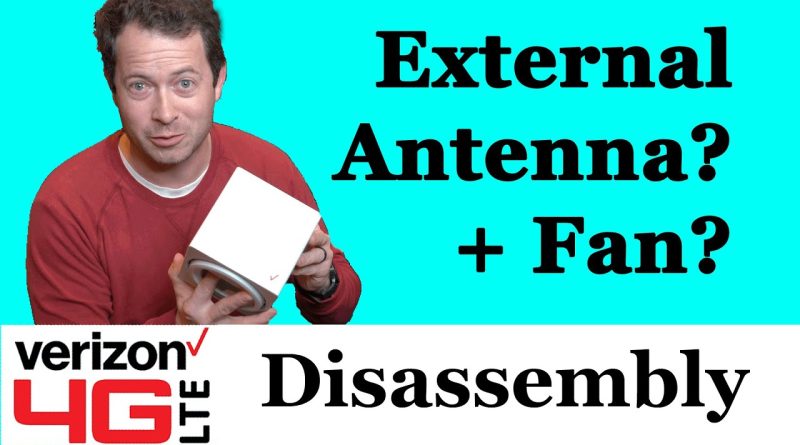



Can you remove the SIM card if you bought the device and put it in the Elsys?
What was the model number of this cube? Maybe I missed that info somewhere. Thanks
wait so the verizon is capped at 50mbps? is the tmobile one capped?
You didn’t take it apart u just took the housing off lol
Why are u taking it apart???
do you know how to go about soldering to the cellular antennas to "make it work" with an external antenna?
thanks, i appreciate your help.
Clearly you missed the U.FL connector right behind the 3 gold contacts. External Antenna was easy
So those are Microstrip patch antennas yes? If I want to risk it (and I do) how would I attach an external antenna and can you show me an example of one? (Cellular antenna with three leads) I am only familiar with 2 lead antennas so not sure how to connect a three lead. I did a fairly good search online for more specific info but am stumped finding any.
Huh. Same name and knick name and same interest. Wierd
Hi Nate! In what direction is the fan at the bottom of the cube pushing air? Towards the bottom of the cube or towards the top? The airflow is so faint I'm not sure. I will be adding an external fan and I do not want it to push air in the opposite direction.
If u need help with a better signal u can always get a signal booster 😉 this way u can get a full signal
I’m moving to a rural area this month and this is my only option for internet with more than 500kbps upload speed as a twitch streamer this is devastating news. I’ve signed up for service with this and was wondering if you have found a way to add a parabolic or yagi antenna to this?
I switched over from Spectrum cable internet to Verizon's 5G Home Internet (not PLUS) plan last week. After a few hiccups setting up the ASK-NCQ1338 gateway (which required spending a few hours with Verizon's techs via chat), everything is running smoothly and I'm getting about 300 MBPS download and 20 MBPS upload.
My question is this: your teardown of the ASK-NCQ1388 and the images submitted by the manufacturer to the FCC for certification show a cooling fan in the unit. I have yet to hear the fan in my gateway running ever since powering up the gateway a week ago, and I'm worried Verizon might have shipped me a gateway with a defective fan. Or could it be that the fan only activates when the gateway gets hot? I don't know. Have you ever heard or seen the fan in your ASK-NCQ1338 running?
Thanks!
Any idea to the maximum number of wireless clients that this will support ?
How come some of the home LTE gateways are white rectangular boxes and not a cube? Which one is better?
These kinda remind me of the gamecube, we're is the sim card located on these ?
Thanks for another great video. I'm really hoping someone like yourself comes up with a solution for external antennas. When your as far out in the boonies as I am you need a little help to get a good signal. I have the antennas mounted on the roof that I'm using with another router currently, but need to find a way to use them with this gateway which is in route to me now. If anyone comes up with something please let me know.
Wait, are you saying you can take the 4g LTE modem internet and take out the SIM card inside it and out it in a different 4g modem?
My dad has the trash can and got the lid like yours and I was disappointed with the 4g gateway cause I couldn’t find a USB port but thanks to you poking around you showed me that there is indeed one. I want to add a usb fan to it. I’m just glad you do this stuff so we don’t have to. Thank you for doing the research cause I couldn’t find anything on it. I can’t believe it doesn’t come with hardware specs. Why would they hide that port? It just seems odd. Anyway thanks a lot Nate! Great channel and cheers!
I love your videos on this new home internet technology. In my household we have the trash can and this 4g verizon gateway and you’ve been a huge help figuring these out and you’re also doing the dirty work for us. Mine is Verizon’s gateway so I can’t really take it apart