✅Windows 7 Tutorial – How to create a backup system image in Windows 7
This quick Windows 7 Tutorial shows you how to create a backup system image of your entire drive(s) and also create a boot repair disc in case of emergency. For more Windows 7 and Windows 8 tips click http://PCWizKidsTechTalk.com cheers!
For more PC hardware and gaming reviews, tips and tweaks, visit: http://bit.ly/9ybDXZ
how to repair windows 7
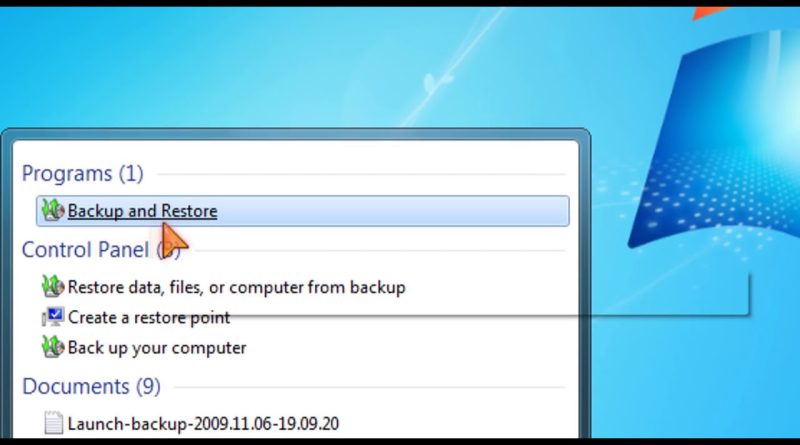



Remember watching this all these years ago. Good memories ☺ Glad to see channel is still active!
What other storage media mentioned on the video ?
What other storage media mentioned on the video ?
Whare i can find your mouse cursor icon
Baka si Rege Gods to <3
can you use an SD card to create a system image windows 7
Thank you from Mike in 2021
freezes up can't find file.
Im going on this because the module tho
Why is it important to create a system repair dics?
sir.will file and browser history in inside SSD/HDD will be cloning too?
Andito nanaman tayo para sa module :›
Thanks buddy 😃
thank you it worked
What if the disc doesn't recognize the image you created for some frustrating reason?
Very good video, good clear instructions, good quality video and brief and to the point, my kind of video. Thanks
Why do you need to back-up in the same drive? Answer ASAP please
does it also backups the installed programs?
this disk cannot be used to store the system image PLEASE HELP
what do you do if it says"The drive is not a valid backup location" any solutions
it says error….
Question, if i create an image backup of my old PC so that i can use that (same image) on new fresh windows install, On the new install will windows ask me to re-enter the software product keys for M. office and windows ? or will (it recognize the product key from the saved image?
Great video!
what is storage media?
what other storage media is mentioned on the video?
when i create c drive image D drive also include and i cannot unchecked
why you need to backup in the same drive?
Creating system image did all drivers backup with windows. or not??
How much GB a disk must have to create a system repair disk?
so if you do this then can you format your hard drive and then use this to reinstall Windows and all your stuff
Windows 7 keeps telling me "it can't use my USB drive. What am I doing wrong?
how do u backup just the system apps and stuff
newly i started to learn computer and i watch how to make a backup drive but how we can go to system recovery options
intro music name?!?!!
please…
Hello i havé question about win back up image If i make Windows 7 back up image that Will be have all the software i installe on it or not Please Answer my questionThanks
Is it possible to transfer files between two computers by using a system image backup?
I have windows 7 application and wherever computer use by him
For some reason I don't have the option to choose which drives are being backed up. It makes me do the local disk (win the OS on it) and a Data drive. Any suggestions?
Thank you, just … when i put the ''boot repair disk'' it doesn't boot.It shows me only the files.Do i boot it in safe mode ?
helpful ….. thanks
Wow. Who knew? Fabulous, thank you.
I'm currently trying to install windows 10, but I'm worried that maybe some drivers are not compatible or it just doesn't run smoothly, so I'm trying to find a way to backup my current windows, not the files but just the windows so that I can revert back to my current if I want to, So is this the way(shown in video)? or is there another way since this video backs up all data on the C which is a lot of stuff besides windows, any help whose be appreciated.
Thank you so much!!!