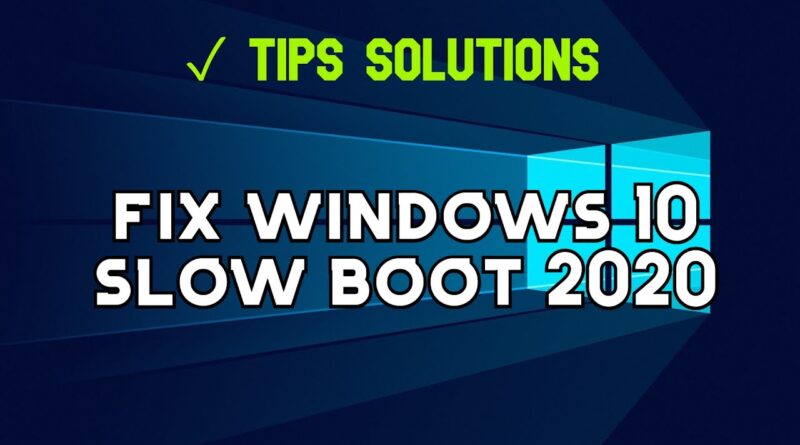✔️How to fix Windows 10 Slow Startup (4 Solutions) 2020
سبحان الله وبحمده,سبحان الله العظيم
Windows 10 is a popular operating system that was first introduced in 2015. If you recently bought a laptop then chances are it is running on this system. When compared to the older versions of Windows it is more secure and comes with several extra features. Although this is a solid performing software there are instances when certain issues can occur. In this latest installment of our troubleshooting series we will tackle the windows 10 slow boot time problem.
Tips to fix the problem:
1. activate your Windows 10 00:08
2. turn on fast startup in power options 00:59
3. turn on no GUI boot 02:23
4. disable unnecessary startup programs 03:04
I hope i could help you, if you had a problem or something just write it in the comments.
subscribe for more videos:)
Clean, speed up your slow PC or Mac, update outdated software and protect your privacy online:https://www.ccleaner.com/ccleaner/download
#slowstartup
#Windows10Slowboot
how to repair windows 10