❌✅ CORRECTING WINDOWS STARTUP AND SHUTDOWNS ❌✅
Hello, WinExperts!
In the past, I uploaded videos about startups and shutdowns of Microsoft Windows versions. But there are a lot of mistakes I have made in the videos.❌✅
I am sorry for that but that’s why I made this video! In this video, I am going to correct all the startup and shutdown sounds of Windows versions.
Mostly I added these sounds because it is less repetitive and very inspirational.
Not all the Windows Versions will appear in this video only the most important ones. I will correct all the fake startup/shutdown sounds with a little explanation.
I am not sure when the video will be published about the REAL startup and shutdown sounds but it will come soon!
If you are new:
Welcome to my channel Windows Expert. I will upload videos about Technology with a combination of Nostalgia! To bring you that good feeling. I am also well-known for the series Windows Never Released and Blue Screen Death. These are more series in the amusement way.
Subscribe, Like, and Share more of these videos!
If you know me:
Welcome back to my video! I hope I satisfied you with my video!
If you have any requests or tips you can contact me in the links below.
I am also active on another platform on social media, go check that out.
Thanks for watching my video! I hope you enjoyed it and experience a lot of nostalgia! 🐑
Follow me on other platforms:
Contact:
🎵 TikTok: @windows_expert
📷 Instagram: @windows_expert
🇫 Facebook: @WindowsExpert15
🐦 Twitter: @WindowsExpert1
📧 Gmail: info@windowsexper.org
Links:
TikTok: https://www.tiktok.com/@windows_expert?lang=nl-NL
Instagram: https://www.instagram.com/windows_expert/
Facebook: https://www.facebook.com/Windows-Expert-1695676977186841
Twitter: https://twitter.com/WindowsExpert1
.
.
NOSTALSHEEP
–
*Are you a copyright holder and feel like this video violates your copyright, please send an Email to me!
Intro: (0:00)
Windows 1.0: (0:31)
Windows 2.0: (0:56)
Windows 3.0: (1:24)
Windows 3.1: (1:30)
Windows NT 3.1: (1:37)
Windows NT 3.5: (1:44)
Windows NT 3.51: (1:51)
Windows 95: (1:58)
Windows NT 4.0: (2:11)
Windows 98 Beta 2: (2:30)
Windows 98: (3:02)
Windows 98 Second Edition: (3:19)
Windows NT 5.0: (3:36)
Windows Millennium Edition: (4:17)
Windows 2000 Professional Beta: (4:53)
Windows 2000: (5:40)
Windows ME: (6:12)
Windows Whistler: (6:28)
Windows XP: (7:01)
Windows Server 2003: (7:13)
Windows Longhorn: (7:37)
Windows Longhorn post-beta 1: (8:07)
Windows Longhorn post-beta 2: (8:43)
Windows Vista: (9:11)
Windows Server 2008: (9:20)
Windows 7: (9:32)
Windows Server 2012: (9:42)
Windows 8: (10:07)
Windows 8.1: (10:31)
Windows 10: (10:56)
Windows Server 2016: (11:19)
Windows Server 2019: (11:42)
Windows 10X: (12:04)
Windows 11: (12:27)
Windows Server 2022: (12:42)
Outro: (13:01)
windows server


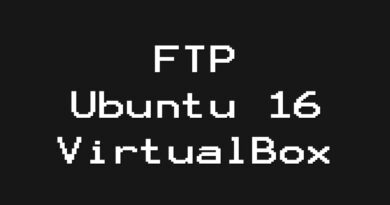

If Windows 1.0 and 2.0 didn't have any startup sounds, then where did those fake ones come from? Just curious.
EDIT: Windows NT 4.0 startup is copyrighted? Huh, guess you learn something new every day.
EDIT 2: And the "Longhorn" sounds were from a Samsung?! Boy howdy, I did not see THAT one coming.
i love hearing that bloop bleep (12:26) when I start up my windows 11 laptop
I still had windows 11 buuuut only heard was the startup.
ウィンドウズウィスラーはただべ―タなだけてす
that nt 5.0 animation was fire ngl, i dont care if its fake or not
가짜 어떤버전 있나요?
Why is windows nt 5.0 fake?
Windows longhorn sound like 98xx
[Object Shorts24] Windows Expert is Stupid
why I use windows 2000 on VMware has startup sound
Gj
For windows 11, internal windows startup is used
For Windows Server 2012 – Windows 8.1, we use Windows Startup by checking the box 'Play Windows Startup Sound'
Even in Windows 10-11
The expert that realized mistakes. What a legend.
Correction. Windows 8-11 still have Windows 7 startup sound.
"Windows 2000 beta version uses this startup builds 1946-1999 and 2031" 2031?! WHATTTT- BUT ITS 2023 RIGHT NOW
What?
actually, the sound of "windows longhorn" is taken from the theme for Windows xp from Samsung (Samsung DigitAll). I don't want to seem stuffy, I just wanted to clarify
You are a great expert
I LOVE WINDOWS 11