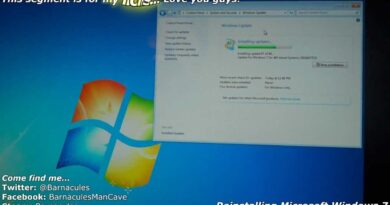[𝟚𝟘𝟚𝟘] How To Fix msvcr110.dll Missing Error Windows 10 32 bit/64 bit 🅽🅴🆆
[3 Min Fix] Very easy method will solve MSVCR110.dll missing error. No special skill will be required. Working on Windows 10 32/64Bit and Still working for Windows 7/8/8.1 too
The video is Created by Wondershare Filmora 9
Website shown: https://www.dll-files.com/
MSVCR120.DLL download link: https://www.dll-files.com/msvcr110.dll.html
So, you must be very annoyed because you can’t open your program as everyrytime you click on the icon this error arrives “The program can’t start because MSVCR110.dll is missing from your computer, try reinstalling the program”.
Lets not go for full detail causes for Windows 10 msvcr110.dll missing error text. In short, your computer either don’t have microsoft visual C++ installed or your installed one is very outdated.
The long term solution of fixing msvcr110.dll error is to download and install the latest microsoft visual c++ redistributable , but keeping up with updates can be hard on you, so, lets do the easy way
How to solve msvcr110.dll error on windows 10 32 bit and 64 bit:
step 1 – search on google for msvcr110.dll
step 2 – open any result you want of click the link above
step 3- download your dll
step 4 – plaace dlls to C:Windowssystem32 folder (32 bit+64bit) and C:WindowssysWOW64 (only 64 bit)
step 5 – restart your pc
Following this 5 easy steps will fix your msvcr110.dll missing issue on your winodws 10 computer
Let me know your feedback and any video suggestion if you have
Subscribe us
Like us on Facebook: https://www.facebook.com/TechEvolution19
Follow us on twitter: https://twitter.com/TechEvolutionY
Follow us on instagram: https://www.instagram.com/tech_evolution_youtube/
how to repair windows 7